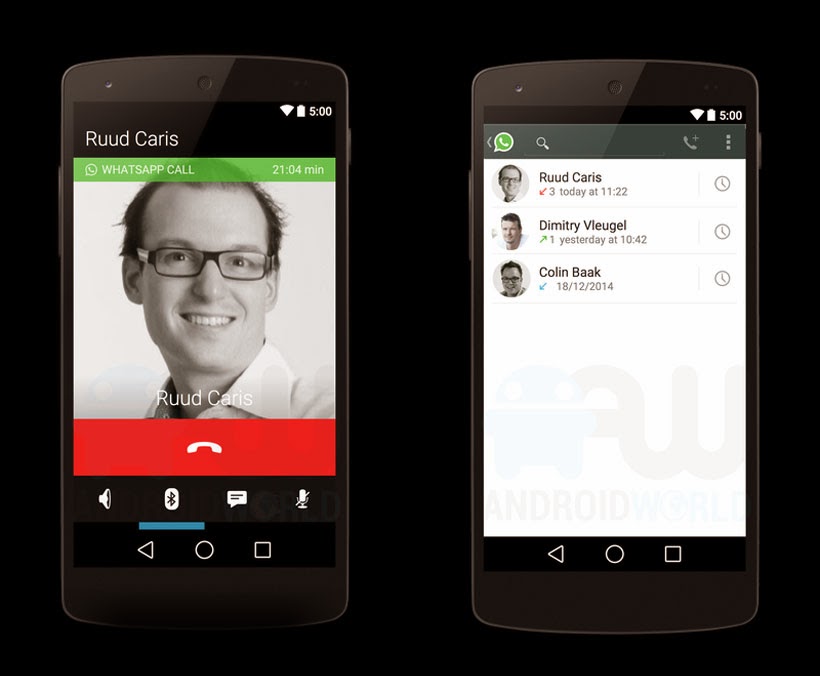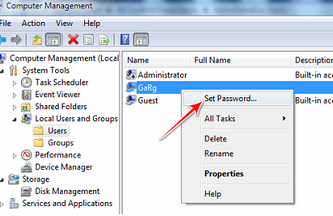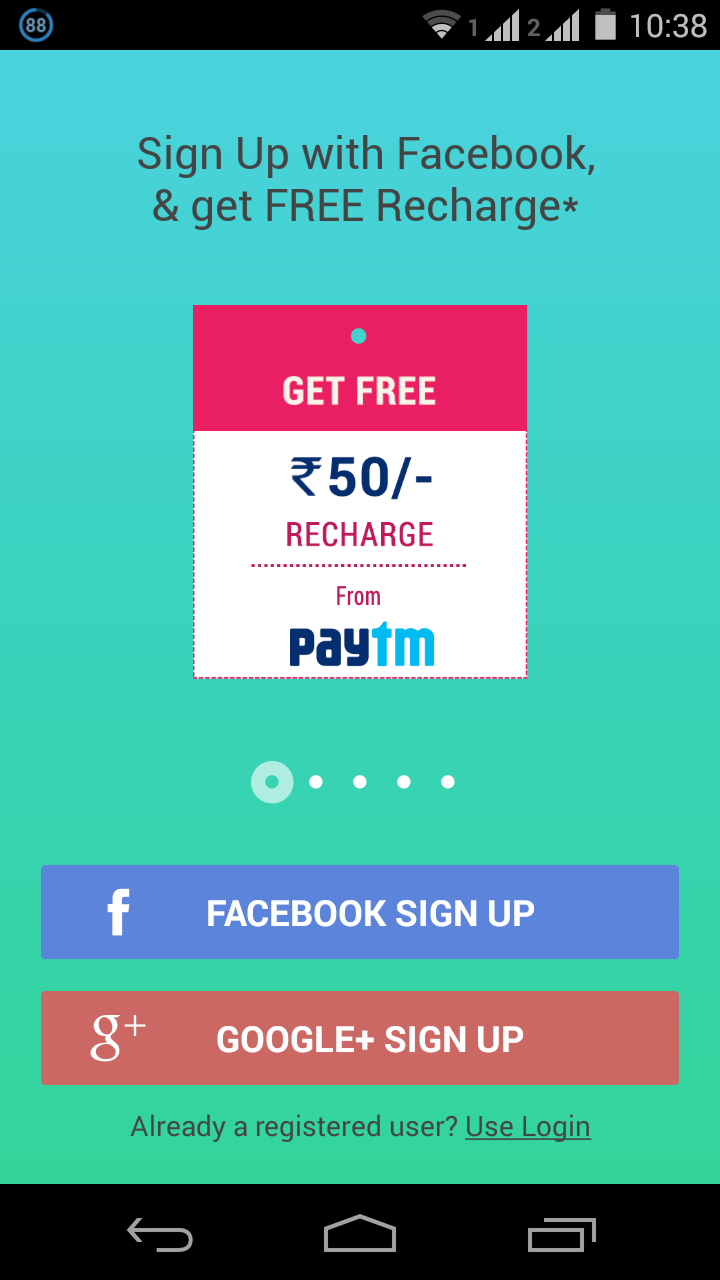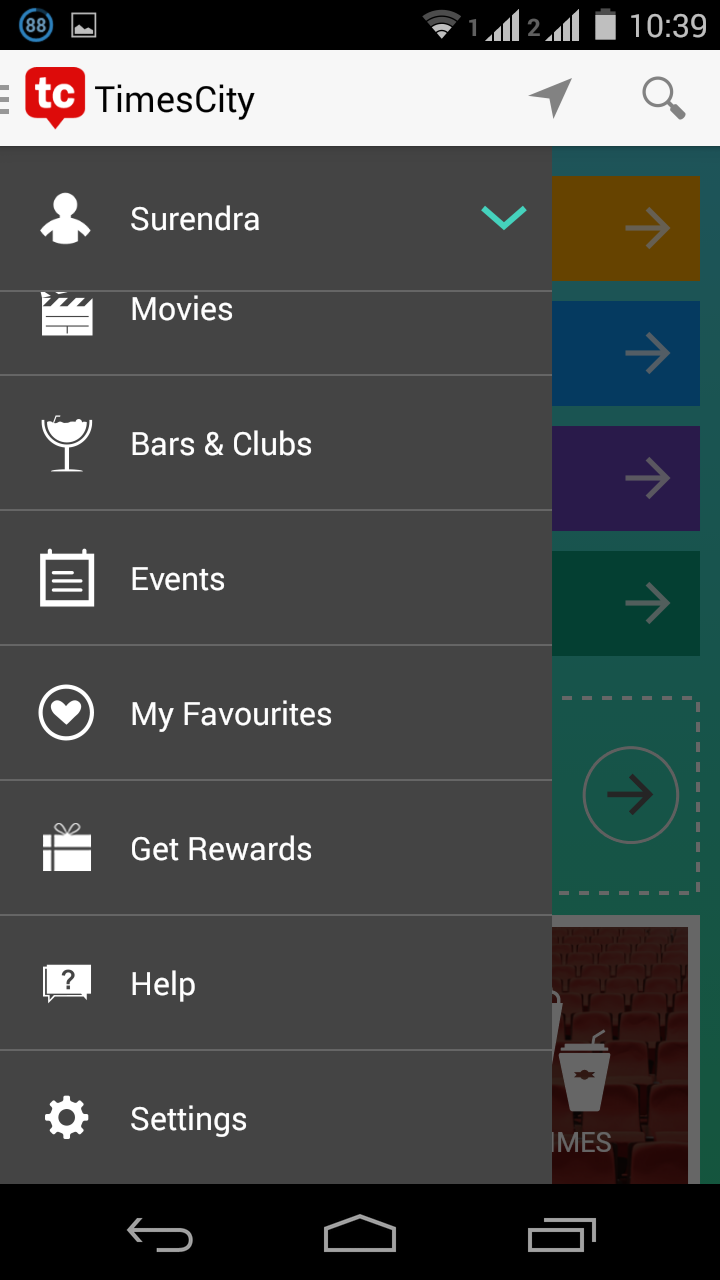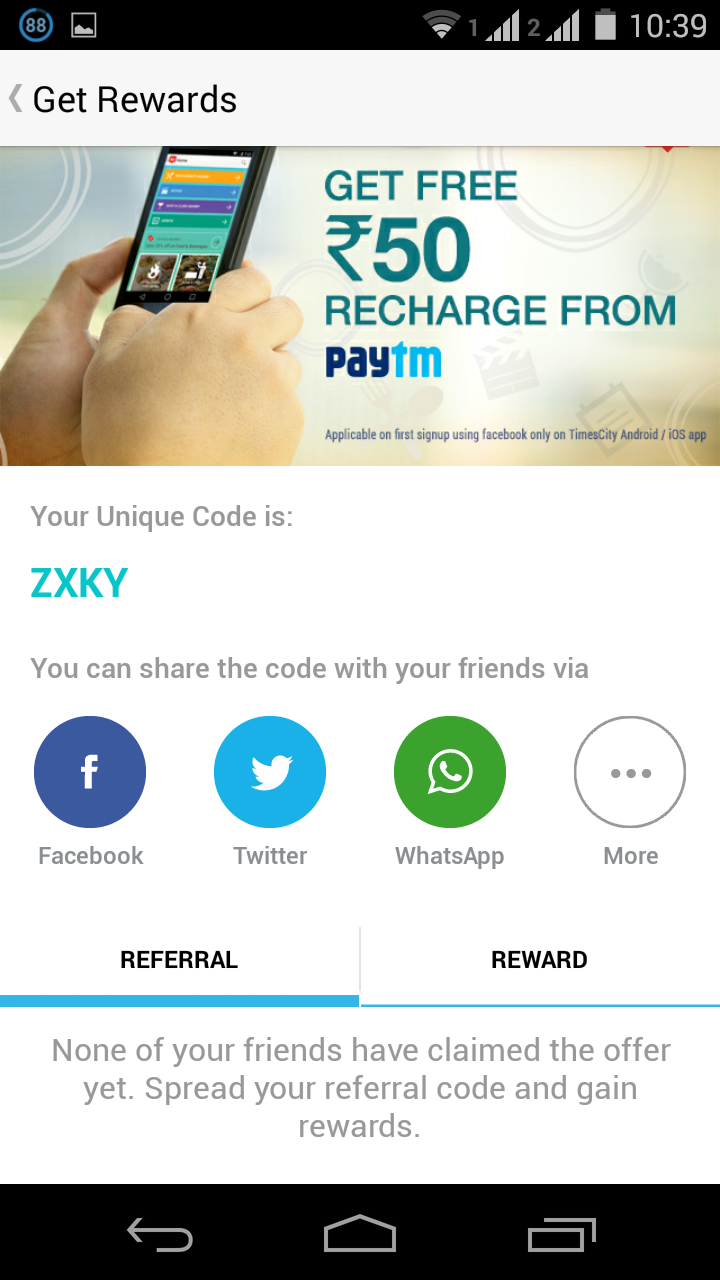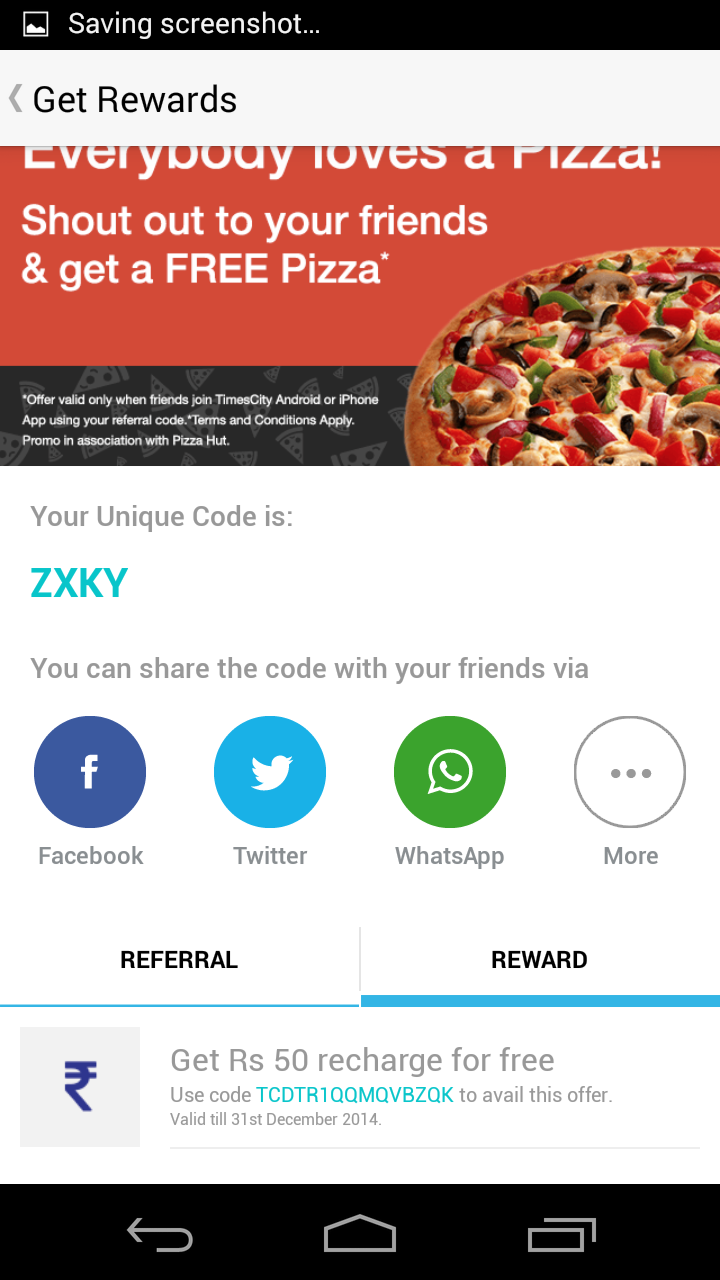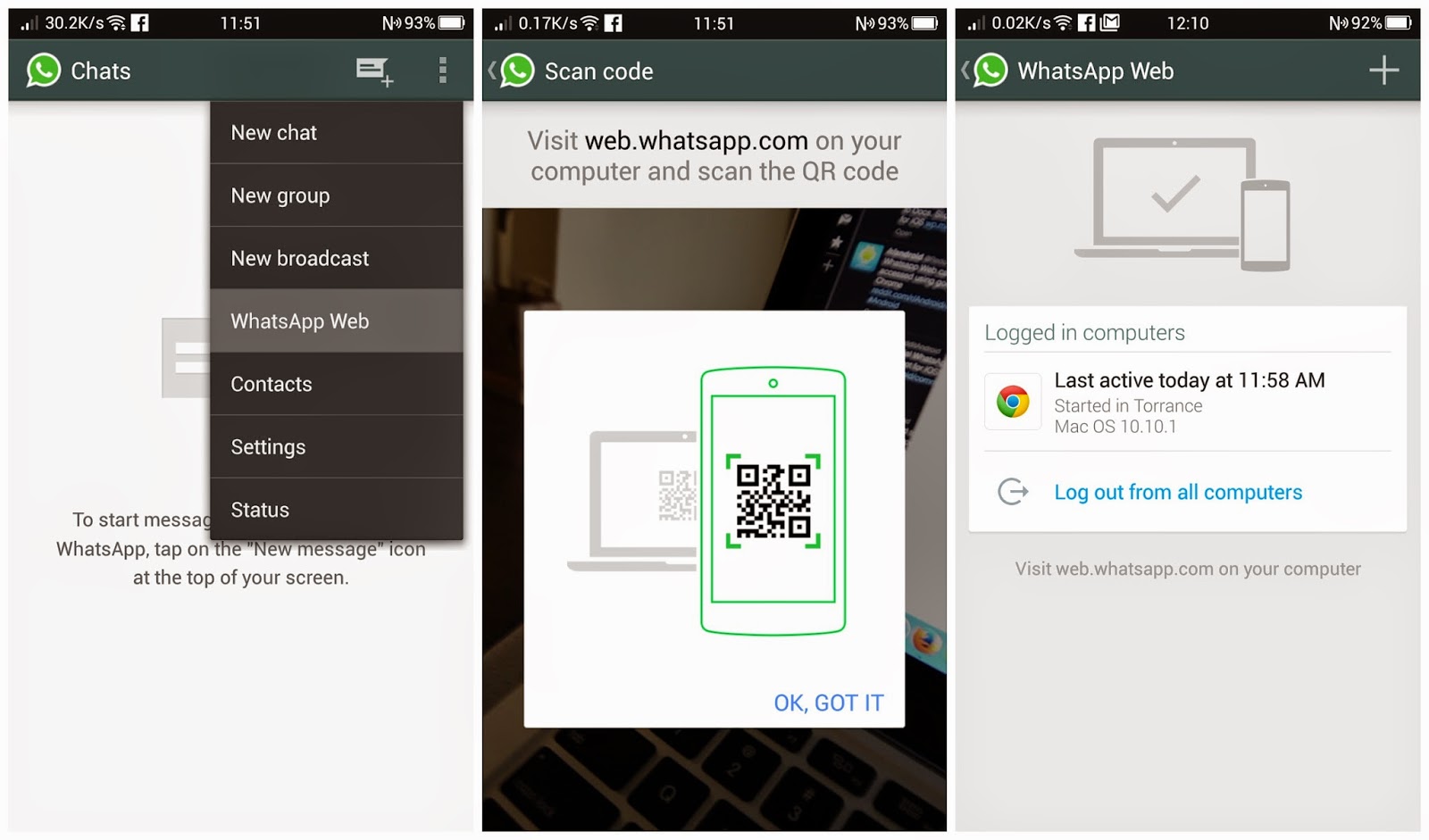Top 5 Free Lock Screen Apps For Android Phones
Android phone comes with his own built in screen lock, but default screen lock have not good features and options. But I show you top 5 free lock screen apps for android to change your lock screen and increase features. You can find lots of app on it but I tested this all 5 apps and its work great.

Free Lock Screen Apps For Android:
1. Cover Lock Screen
This is awesome app to replace your screen with this app. Its add more features and you can access some of app directly on your lock screen.
This app have one more feature its include some of app in right panel to instantly access those app. Also you can jump over the apps directly, you never see this type of switching between the apps 


2. Start
Start is another great android app which have great features. You customize your screen and add you favorite app which you want to instant access. You can send a massages, make a calls, send email to your client without unlocking your device J . The best think in start, you can get thousands of free theme to choose with one you want to install in your device.

Must Read: Top 5 Latest Free Games For Android
3. Go Locker
Go locker is developed by most popular Go launcher developers and it’s a really nice app with security. With this app you can set the app reminders and you see your logs and massages directly.

4. DashClock Widget
In Dashclock widget you get extraction to get notification information like alarm, missed calls, unread text etc. you can set you current weather in with lock screen also. By this app you set current calendar appointment.

5. Sparky Lock Screen
With sparky lock screen you can instant access of basic app like email, massaging, calls without unlocking your device.
Spearky have a hug range of different themes witch can you install and see in your lock screen to looks you device more attractive.
Final Word!
I hope this post helpful for you and this all apps working 100%. this all top 5 free loack screen android apps are test on my samsung galaxy note 2 mobile. I suggest you to install Cover lock screen app in your device because its a realy nice and smoth app with lot’s of features 

If you like my article please subscribe our newslater and get more awesome computer tricks and tips. And also share our article with your friends on Facebook and google plus. If you have any quarry related this article comment below and I resolve it very soon.
 With cell phones getting viral throughout the world, it has become the center of the focus for people and it has actually become the main data bank for its users. This is why, for most of the work out freaks and sports player, it is imperative to keep their phones with them. In normal tasks, holding a phone in hand or putting it in the pocket is quite possible, but in the strenuous physical activity, there are likely chances that your phone will land on the floor after hitting only a few shots. Thus, the sports players and the people who exercise regularly must consider the option of the
With cell phones getting viral throughout the world, it has become the center of the focus for people and it has actually become the main data bank for its users. This is why, for most of the work out freaks and sports player, it is imperative to keep their phones with them. In normal tasks, holding a phone in hand or putting it in the pocket is quite possible, but in the strenuous physical activity, there are likely chances that your phone will land on the floor after hitting only a few shots. Thus, the sports players and the people who exercise regularly must consider the option of the