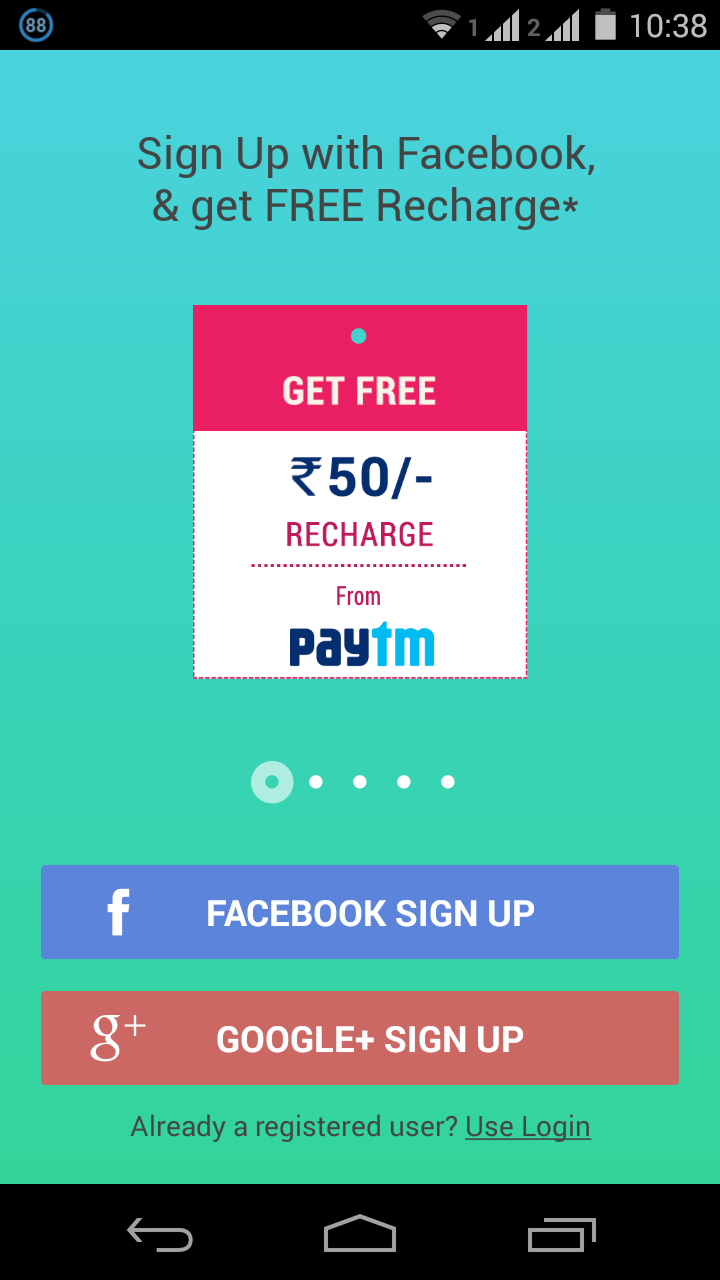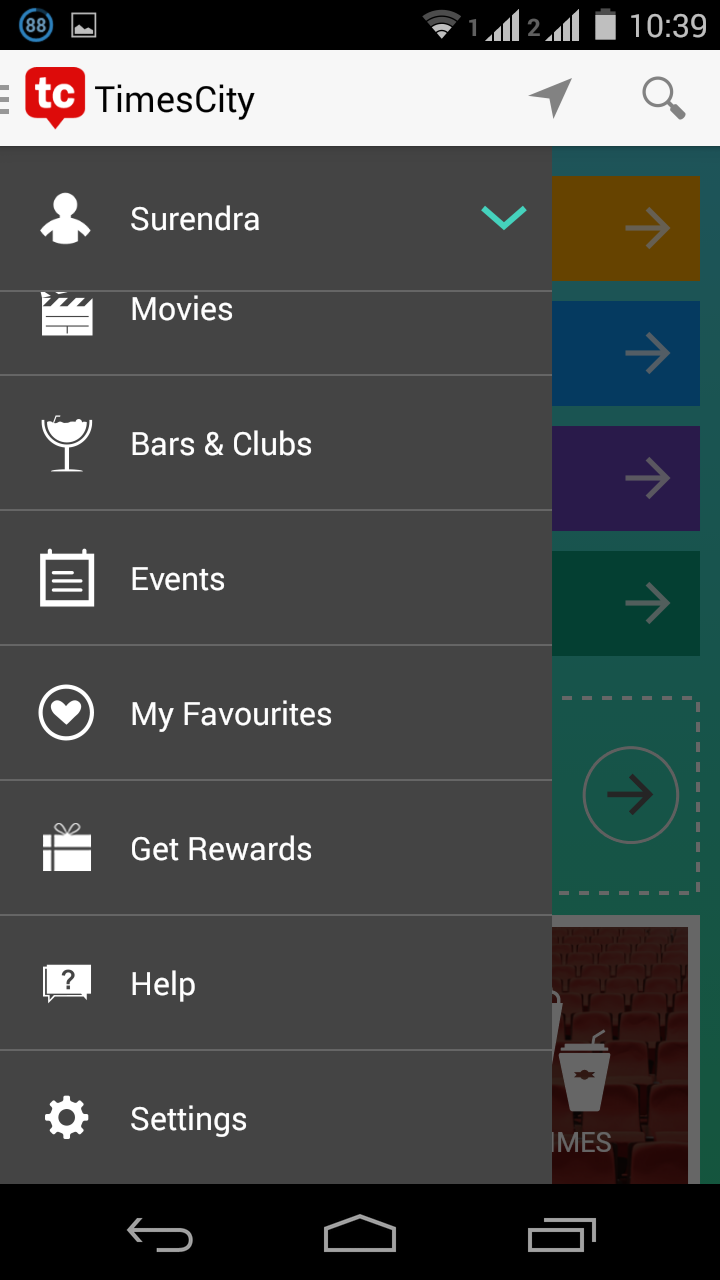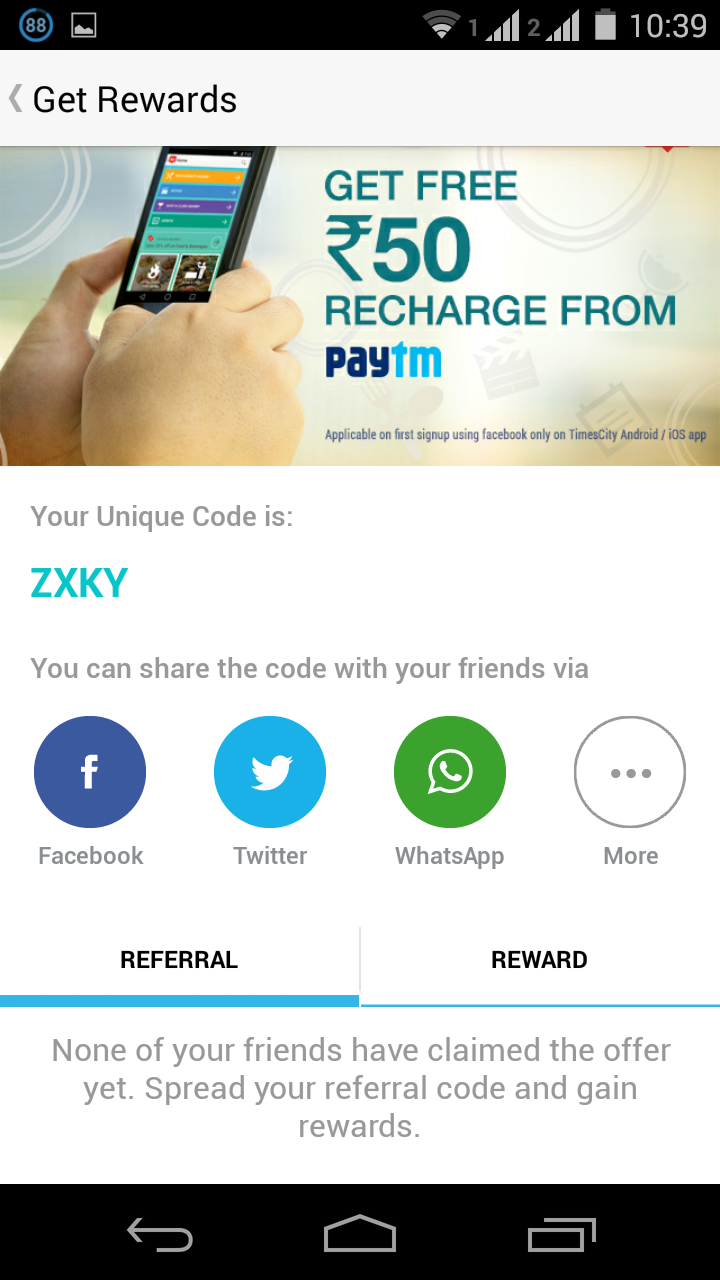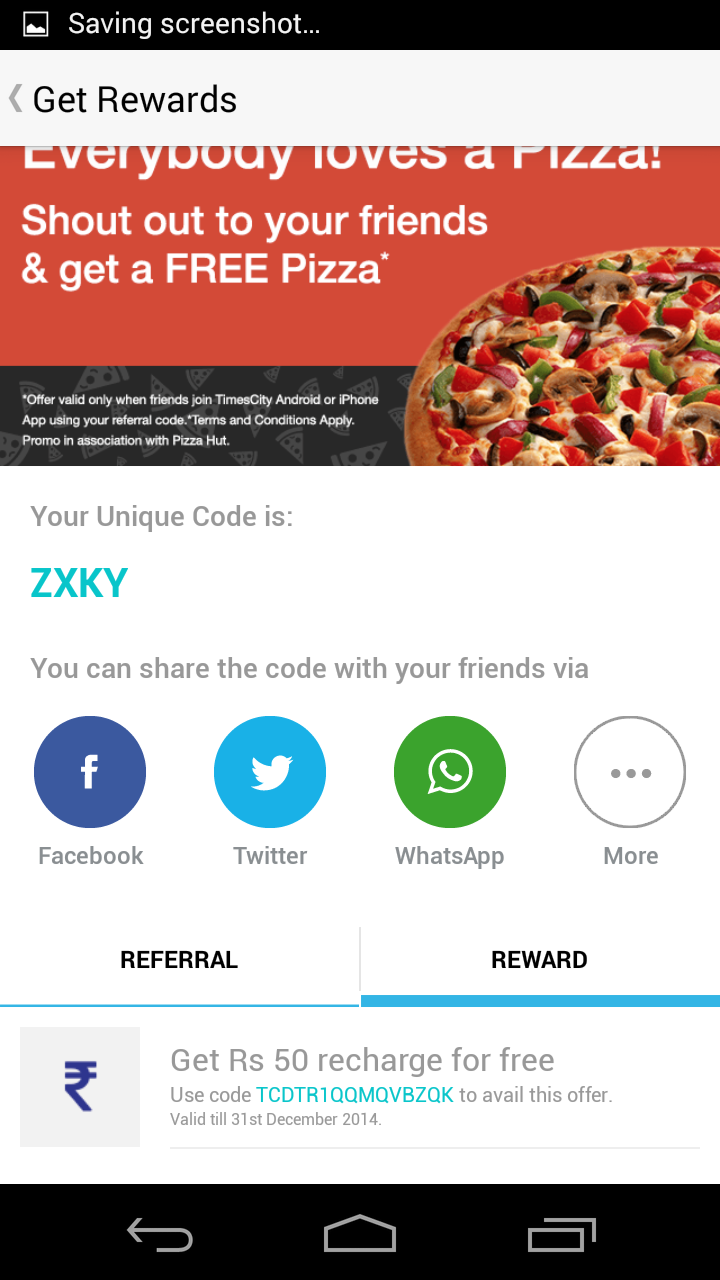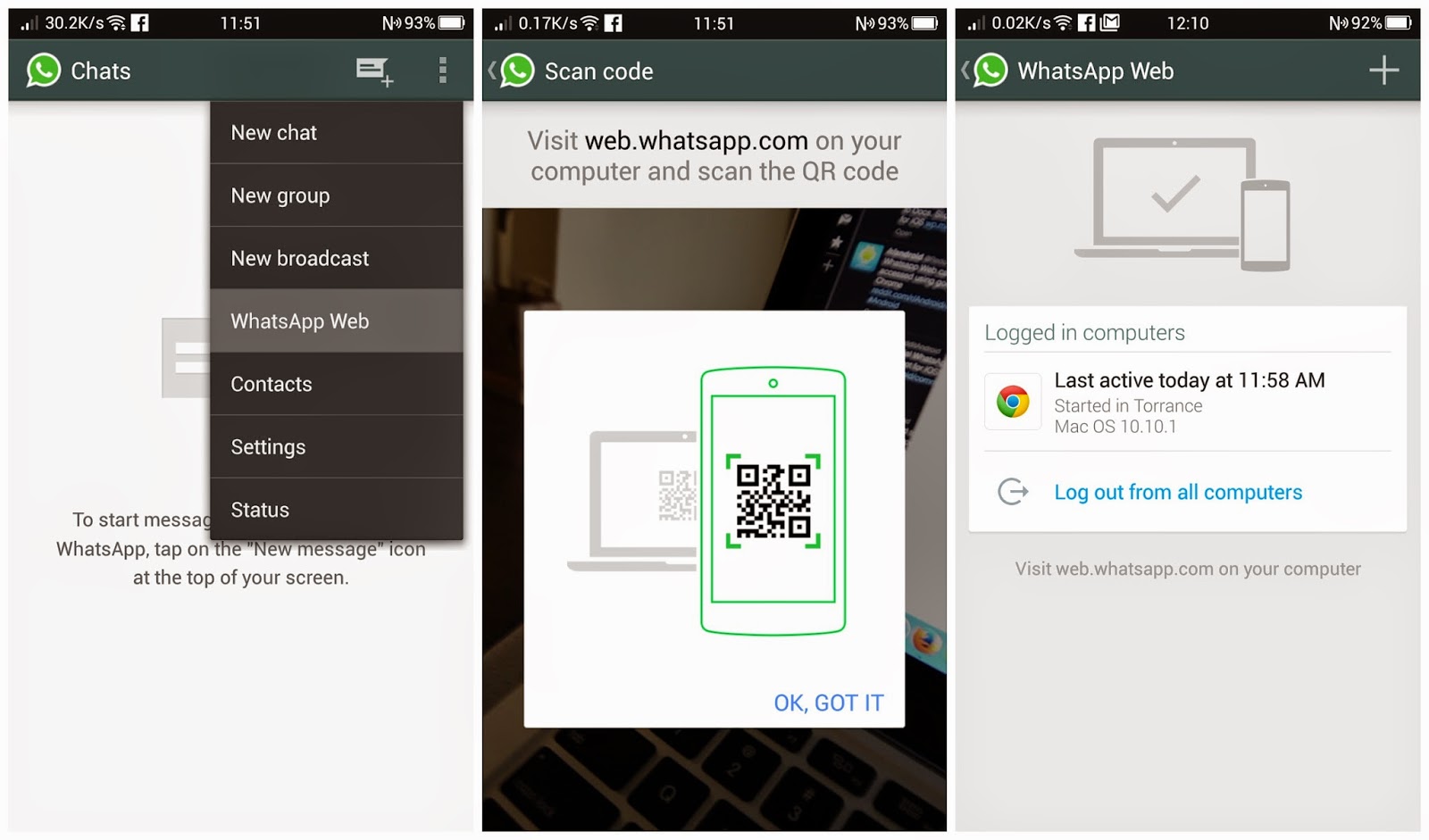So every webmaster trying to get this and participate in this monetizing program.But you know that Google
AdSense Terms and Conditions are too hard, If are you not able to follow their Terms and Conditions, Then you will block, means your account can disable or blocked. Its approval also hard, means Google gives some policies for approving, and most are unable to follow, If are you from Asian countries like India and Pakistan, Then its approval to hard. In this article, we will discuss all tips and tricks for approval and also best Google Adsense Alternatives.
I am banned To Google Adsense Can I make money To Alternatives
Last of a couple months, many accounts were disable for many reasons, Mostly disable for violating and most people don’t find right problem of disable,
Make Money Using Google Adsense is easy, Everyone wanna know, But after disabled people asking about how to Make Money without Google Adsense. You can see that many sites which trying to approve Adsense again and again, but not getting success on approval, It feels sad but don’t worry.
Are you still struggling for approval after applying several times, Now stop don’t try again for Adsense, There are many Alternatives of Google Adsense which can pay you more similar like this, If you have good niche and well traffic then don’t worry, Just follow us and use world top high paying Google Adsense alternative and make money without Adsense.
Most reason for Adsense disapproval
Before trying Google Adsense Alternatives for earning money using your blog, You can focus these points which are the main reason for disapproval. If are you from India and are you trying Adsense with tech blog, then it’s too hard, Actually from India and Pakistan most are trying with tech blog which not follow its TOC, So tech blog making spam for Indian and Pak users, So always trying to approve with making money, health, and niche topics, Sure you will get approve account.
Top Best Google Adsense Alternatives 2016
There are many Alternatives of Google Adsense, But most are not paying more like this, So in this article or list we are just adding some of the best and highest paying alternatives of Adsense, Just read one by one and get it, maybe you will make more money if you have a good niche topic website. As we know that similar
Google Gravity all other google product very popular so Adsense is king there is no doubt. Then just convert your traffic into dollars, Let read:-
Media.net – Yahoo media ad network is really more popular now days its best Google Adsense Alternatives, It’s powered by Yahoo. It is not pay per click network, its giving you on page views, If your site has a good traffic source, then you can apply for it, Its measuring on USA and Canada traffic, If your site has Good USA and Canada traffic then you can apply it and it will give you more chance for approval, Not it’s on invitation mode. If your site has good Alexa below 30k and good western countries traffic, then they will invite you to use their ad network also.
Here some tips for media net account approval
Site Alexa Below 30k
10 to 15 % USA or Canada Traffic.
The Site must be 1 month old.
The Site will complete and responsive.
If you done all things, then apply it for
www.media.net
Chitika – Chitika Ad network you are mostly seeing, This this real alternative of Google Adsense, and also most using because its many features of ad serve is very attractive, You can design ads, Its serves all type ads like banner, horizontal, it’s showing relevant ads on the result so, It will give you more chance of ad clicks means for more earning. Its also provide a referral program for earning more. You can get approved this account very easily, Just sign up and put ads, No more requirement needed, So everyone like to show Chitika ad. You can withdrawal money from PayPal minimum 10$ and also from the check, For minimum 50 for a check withdrawal. Just go, if you wanna make money using
Chitika
BuySellAds – I think this is the best Ad network from all, Its another top Google Adsense Alternatives, It’s my favorite ad network, because using this you can earn more. If you will approve its account, then ad price also fixes by you and monthly and weekly you can withdrawal your earning, But its approval is more hard from all. If your site really has something unique design also responsive, useful and informative niche topic, then you can apply for it, If the first time you are not approved then wait for 6 months for second apply. You can put banner, column, horizontal ads, You can withdrawal money from the check, PayPal, wire transfer Minimum money for PayPal withdrawal is 20$. You can use this Adsense because its provide high-quality ads. If you wanna apply for it, then go Official page of
BuySellAds.
Infolink – This is great Google Adsense Alternatives which give you many platform for show ads, This also major network for text Advertising, Its also give you many ad size and type like pop-up ads, banner, iframe, Tags, and text Advertising, If you site have good content then you can apply for it, You can approved its account easily if your site have big content means post must be big or above 500 words, because its ad work on text, So thin content’s site will not approve on this platform, Just easily approve and make money easily, You can withdrawal money minim 50$ via PayPal, eCheck, Wire, transfer, If you wanna this account and you wanna apply for this then go its official page of
Infolink.

Bidvertiser – Its a pay per click ad network, If you have not Adsense account then you can use it. Its offer all type ads like Mobile Ads, Text ads, Banner ads, Slider ads. No more requirement for approval, You can easily check out of your earning, Its minimum payout for Paypal is 10$ and you can check out from check with minimum 50$. If you wanna apply for this Google Adsense Alternatives then visit the official page of
Bidvertiser.
RevenueHits – Its a Performance base Ad Network. It is no more popular ad network like all above, but it is also giving best revenue for your traffic, There are many happy users of RevenueHits, So give it a try and enjoy earning. It serves best Sliders, Pop under, Banner ads, button, You can withdrawal when earning reaches 50$ with PayPal. If you wanna participate in this Alternatives ad network, then just go to the official page of .
Qadabra – This is a low-quality ad network, For this no any required, just sign up and put its ads on your site and ad will show in one minute. You can generate many size ad with banner and popups, sidebar. It will pay you less then all above, But if you have quality content and good traffic, then you can earn more from this ad network, If are you interested to use this Alternatives ad network then visit the official page of
Qadabra.
SuperLinks – If you have 50000 monthly page views, then you can apply for this. Super link also popular Adsense alternative of Adsense. Its minimum payout is 20$, with PayPal and wire transfer. So if you wanna use this Alternatives ad network, then just go its official page and apply for
SuperLinks.
Final words for Alternative of Google Adsense 2016
Friends may be you will see many other high paying ad network, If you have any good experience with the above ad network site then just share with us, These collection we just getting from many sources and also from many popular webmaster’s experience, For more new updates and also a new ad network site keep help to update this article by suggest us, Finally thanks for visit and keep it for more high paying Google Adsense Alternatives.