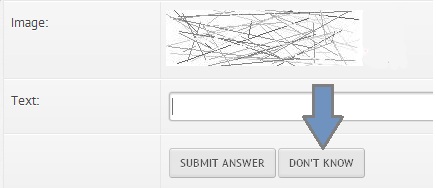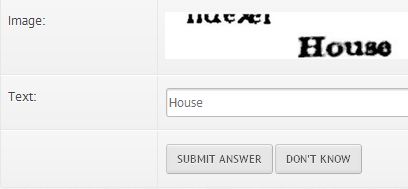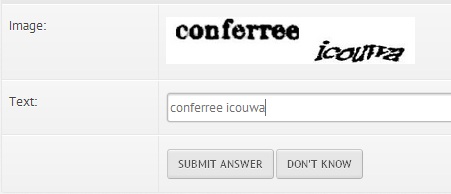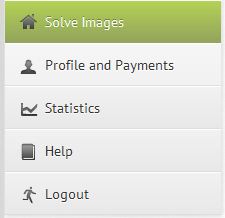STEP 1: Go To This Link
http://mobiola.com/mobiola-web-
camera
And Click On Download
And Select Your Mobile Phone To
Start Downloading The App.
Those Who Are Using Java Phones
Like Samsung,SonyEricsson, Nokia
5300,3500 e.t.c
Download That Application From
This Link
http://mobiola-webcam.e
n.softonic.com/java
STEP 2: Mobiola Consists Two
parts..One Is Client Part And
Other
One Is
Server Part.
Install Server Part On Your PC
(.exe
File) And Install Client Part On
Your Mobile Phone (ie. .jar,.sis
e.t.c).
STEP 3: Run Mobiola Webcam On
Your Computer.
STEP 4: Run Mobiola Webcam On
Your Phone.
STEP 5: Connect Your
MobilePhone With Your Pc By
Using USB data
Cable
Or Bluetooth Dongle.
STEP 6: Now In Your Cell Phone
Go To Mobiole Then Go To
Options
Then Connect.
STEP 7: After That Select
Bluetooth Or USB (Whatever Is
Connected
Between Your Phone And PC) To
Create A Connection..
After Authentication
You Are Done.. enjoy..
If You Are Using An Android
Phone
Then Follow These Steps
To Turn Your Mobile Phone As A
Web Cam..
STEP 1: download Usb webcam
frm hre::
https://play.google.com/store/
apps/detai...on feature
STEP 2: download And Install That
Application On Your Android
Phone and Turn on USB
debugging
By
Going(Settings-
Application-Development-USB
Debugging)..
STEP 3: If You Are Using Windows
On Your Computer Then
Download Server For USB webcam
From Here::
http://www.placaware.com/?page_
id=6
If You Are Using Linux On Your
Computer Then
Download Server From Here::
http://www.placaware.com/?page_
id=116
STEP 4: Install Server On Your
Computer.
STEP 5: Connect Your Cell Phone
Via USB cable To Your Computer.
STEP 6: After That Double Click To
Open Server From Your PC..And
Open Client app From Your Cell
Phone And Create A Connection.
And You Are Done enjoy
don't forget to hit thanks..
http://mobiola.com/mobiola-web-
camera
And Click On Download
And Select Your Mobile Phone To
Start Downloading The App.
Those Who Are Using Java Phones
Like Samsung,SonyEricsson, Nokia
5300,3500 e.t.c
Download That Application From
This Link
http://mobiola-webcam.e
n.softonic.com/java
STEP 2: Mobiola Consists Two
parts..One Is Client Part And
Other
One Is
Server Part.
Install Server Part On Your PC
(.exe
File) And Install Client Part On
Your Mobile Phone (ie. .jar,.sis
e.t.c).
STEP 3: Run Mobiola Webcam On
Your Computer.
STEP 4: Run Mobiola Webcam On
Your Phone.
STEP 5: Connect Your
MobilePhone With Your Pc By
Using USB data
Cable
Or Bluetooth Dongle.
STEP 6: Now In Your Cell Phone
Go To Mobiole Then Go To
Options
Then Connect.
STEP 7: After That Select
Bluetooth Or USB (Whatever Is
Connected
Between Your Phone And PC) To
Create A Connection..
After Authentication
You Are Done.. enjoy..
If You Are Using An Android
Phone
Then Follow These Steps
To Turn Your Mobile Phone As A
Web Cam..
STEP 1: download Usb webcam
frm hre::
https://play.google.com/store/
apps/detai...on feature
STEP 2: download And Install That
Application On Your Android
Phone and Turn on USB
debugging
By
Going(Settings-
Application-Development-USB
Debugging)..
STEP 3: If You Are Using Windows
On Your Computer Then
Download Server For USB webcam
From Here::
http://www.placaware.com/?page_
id=6
If You Are Using Linux On Your
Computer Then
Download Server From Here::
http://www.placaware.com/?page_
id=116
STEP 4: Install Server On Your
Computer.
STEP 5: Connect Your Cell Phone
Via USB cable To Your Computer.
STEP 6: After That Double Click To
Open Server From Your PC..And
Open Client app From Your Cell
Phone And Create A Connection.
And You Are Done enjoy
don't forget to hit thanks..