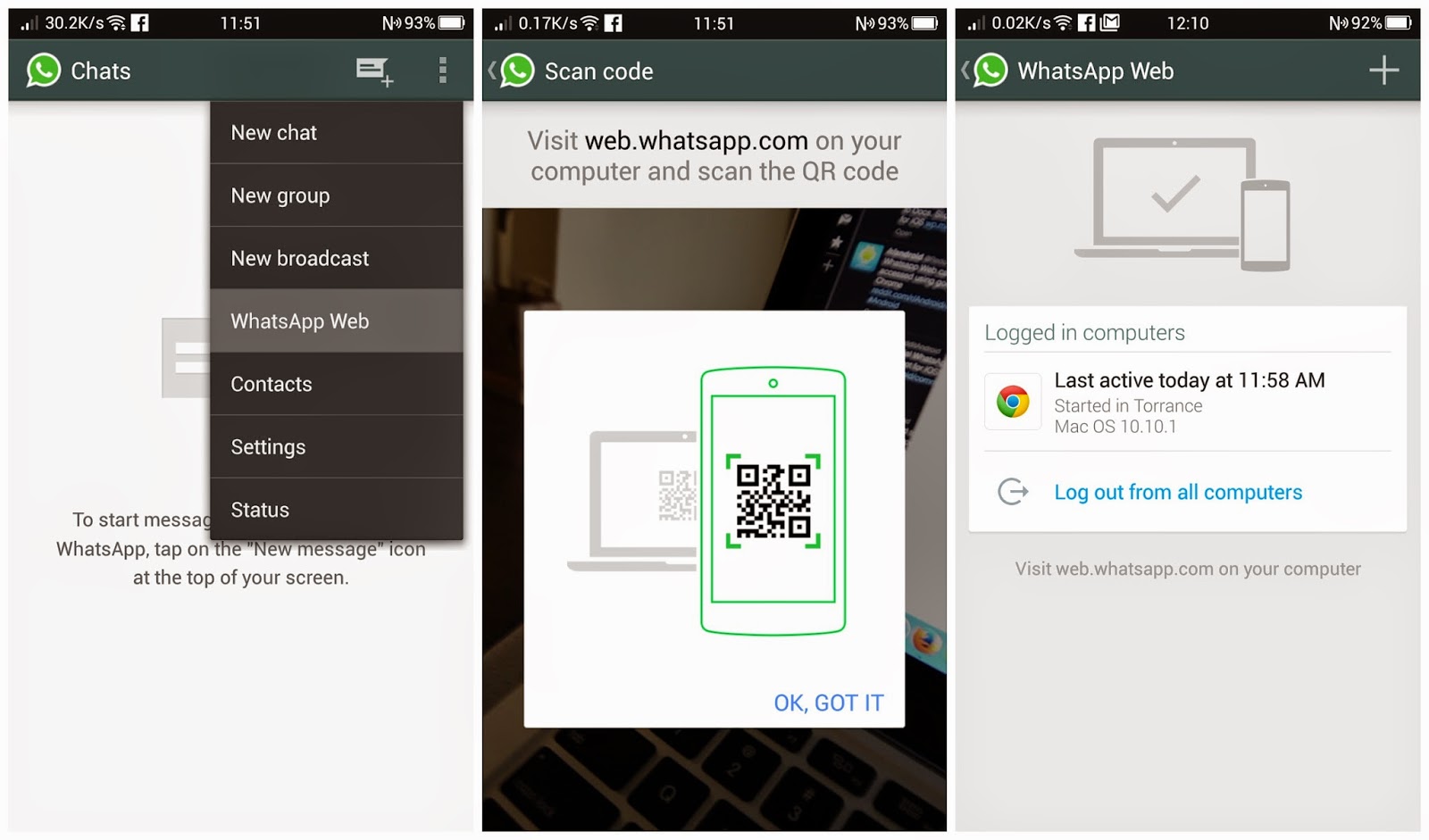Whatsapp, the most popular messaging app acquired by Facebook,with nearly 600 million users as of October 2014 has made end-to-end encryption feature by default, stepping a way forward for the privacy lovers around the world.
After purchased by the Facebook, whatsapp continuously adding new features its messaging app understanding the needs of its customers. The recent update of this messaging app adds the ability to seen when the delivered message has seen by the other partner by adding a small blue tick mark.
Whatsapp, partnered with "Open Whisper Systems" increases the privacy and security by implementing strong end-to-end encryption on all text messages through Whatsapp.
The Open Whisper System is a non-profit software organisation started by security researcher Moxie Marlinespike, the man behind the development of Text secure app used for encryption.Over the past three years , his team has been working in developing a modern open source, strong encryption protocol for messaging service , which is being incorporated into Whatsapp.
end-to-end encryption
The strong end-to-end encryption in whatsapp means even the Whatsapp administrators themselves can't pry into your own conversations, even if asked by the law enforcement officials.
But for now there are some limitations to this end-to-end encryption , as so far, it only works on Android platform ( for IOS devices in the coming days ) and only covers for text messaging only, means any media files send are not encrypted.
Whatsapp is not the first one to implement end-to-end encryption feature as already apps like telegram,cryptochat, silent text had already built with encryption feature.
Hope you enjoyed reading this article.