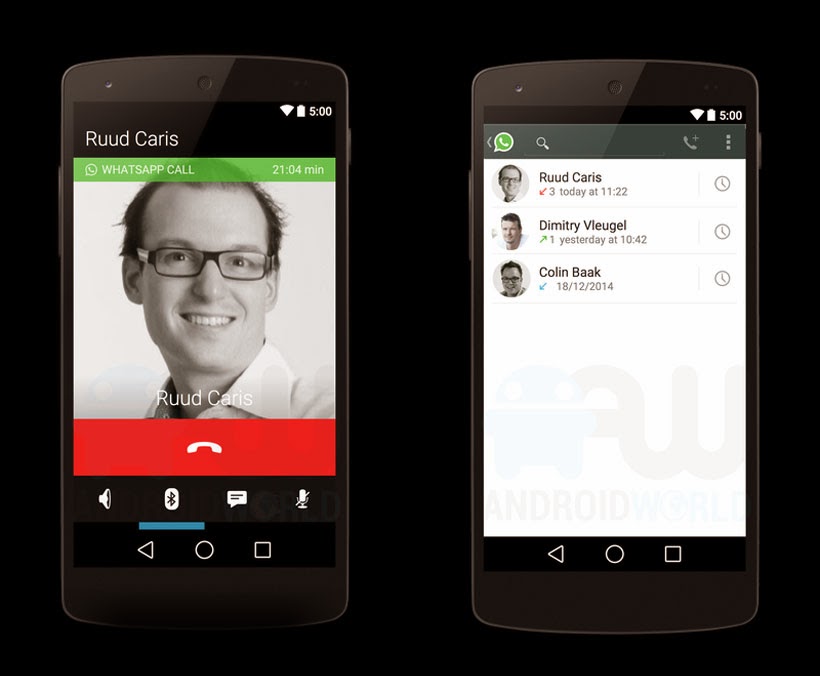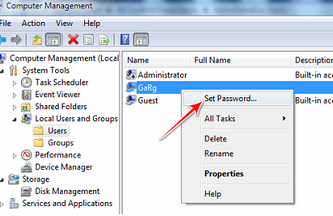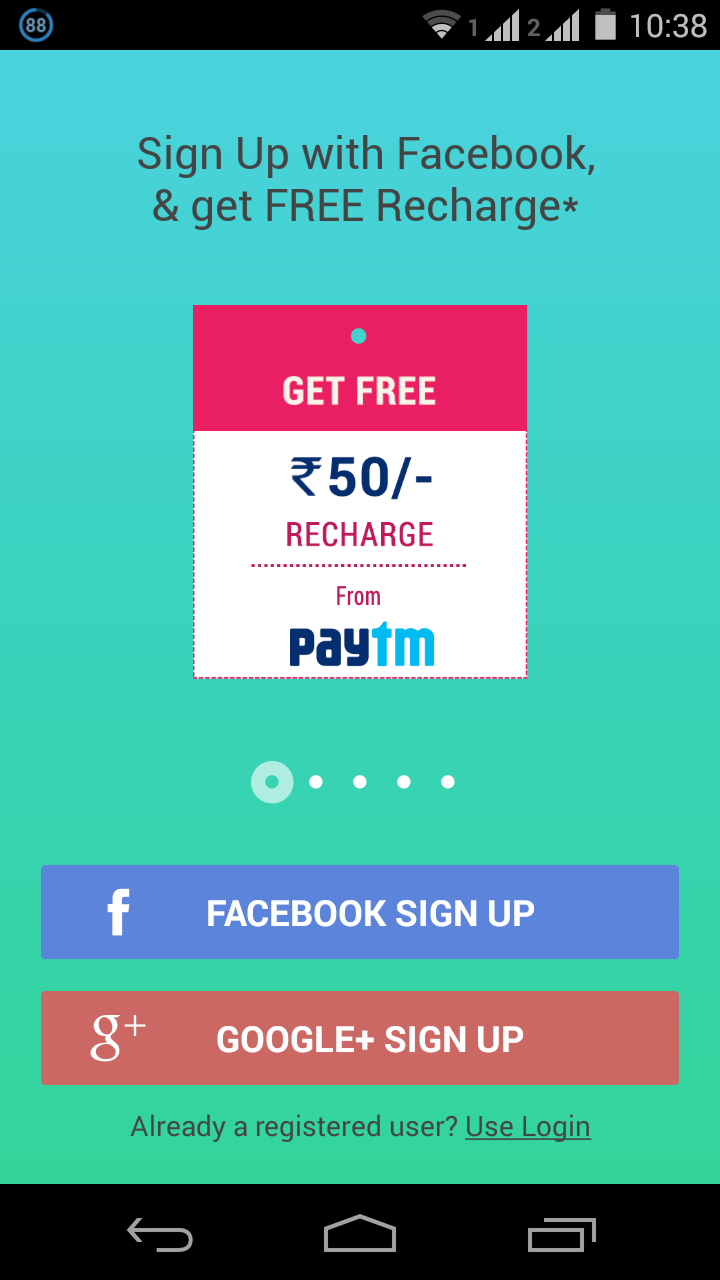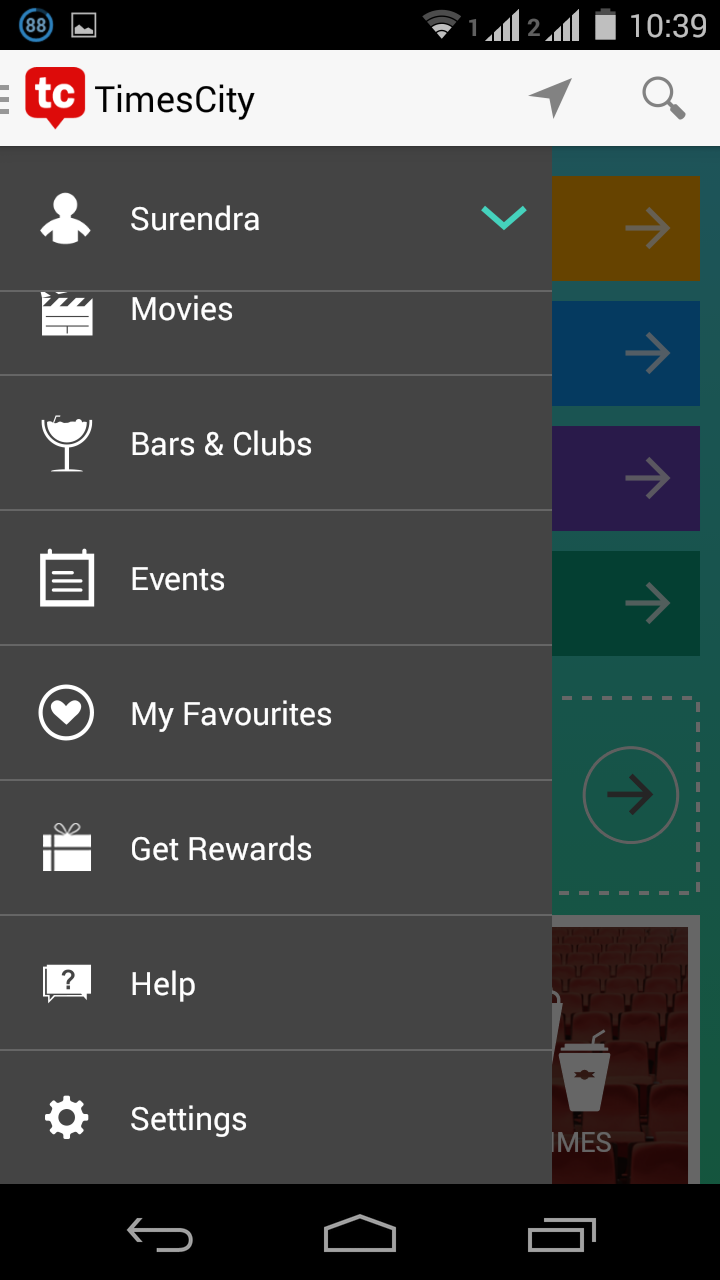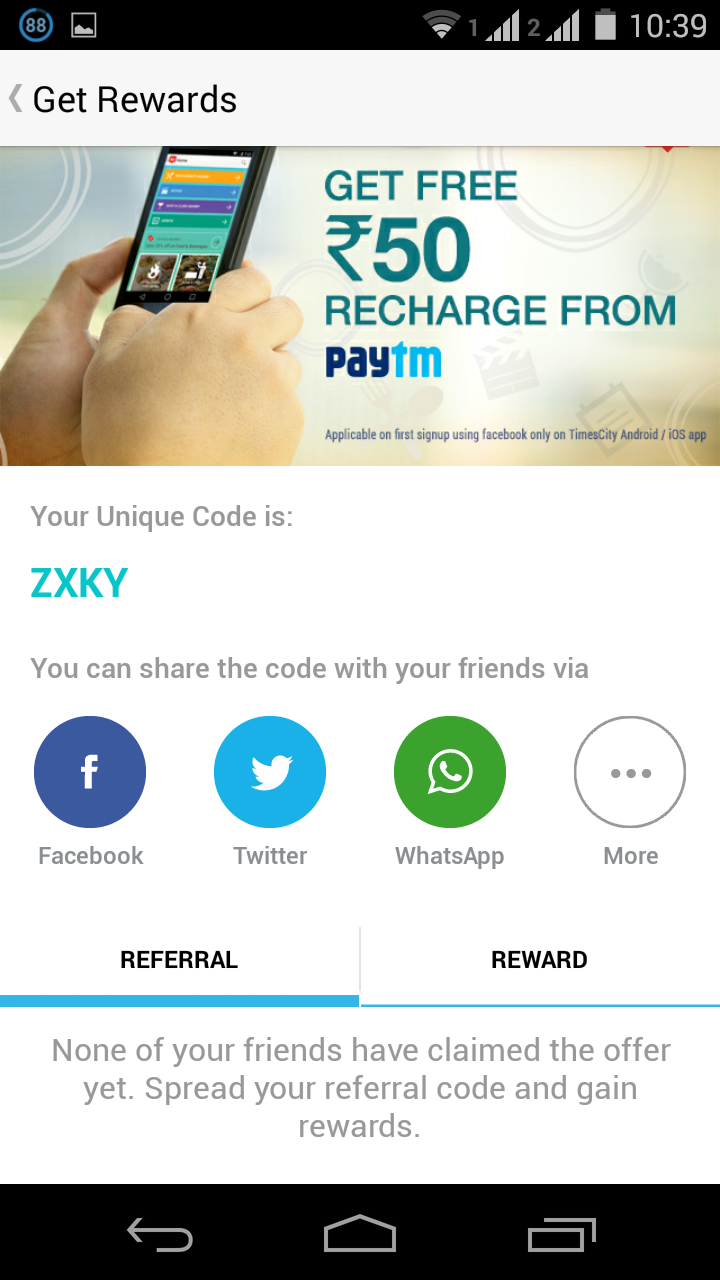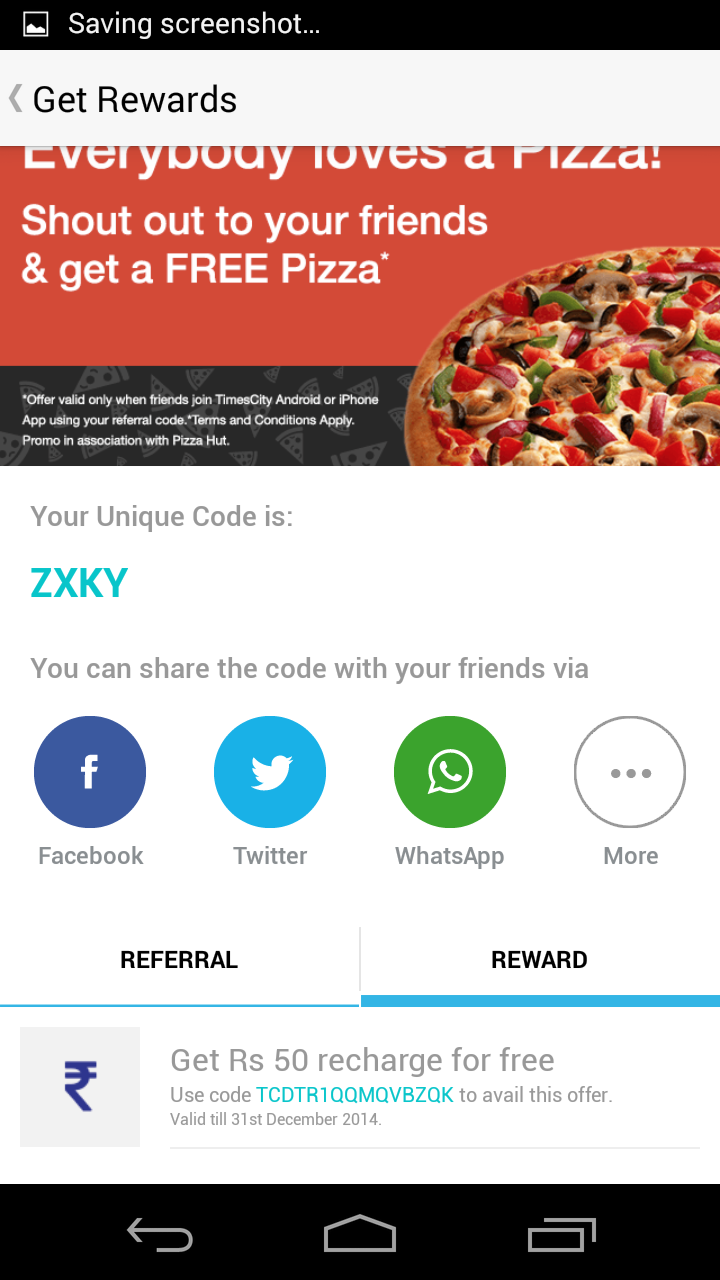How To Recover Deleted Facebook Messages, Pictures And Videos
Hello friends today I’m come with another Facebook trick. I find some queries from internet, many people want to recover deleted Facebook messages, pictures and video. But they don’t know about Facebook new feature but here we discuss about this feature.
I am surely said that when you go on Google and search for this queries “how to retrieve Facebook messages” OR “Recover deleted Facebook messages” then you can find lots of fake post and article there. This is time wasting to read fake posts. That’s why I guide you how you can get back deleted txt massages and photos. Continue reading…

Recover Deleted Facebook Messages, Pictures And Videos With Date:
Follow my easy steps and get back deleted text messages, recover deleted pictures, videos and also get back your all profile data.
1. Login into your Facebook account.

2. Go to setting after it navigate to General account Settings.

3. Now you can see the Download a copy of your Facebook data, now click on download a copy link.

4. After clicking on link this will open a new page and on this page you can see download archive button. Click on it, after clicking it want you password and asking security question by Facebook.

5. Now you get message by Facebook – “the download link will be sent to your email id which you used to create your Facebook account.
6. Wait for a minute, check your e-mail, now you can see that you received Message from Facebook with download link. Click on download link can download zip file.


7. After downloading zip file extract it and find you lost messages, pictures and videos 

Note: After extracting you will find the .HTML file so double click on file and chose your browser and see the data. “ IT IS Very EASY” 

How To Recover Deleted Facebook Messsages, Pictures
Watch The Video For More Info -
Watch The Video For More Info -
Final Words!
I hope this guide help you to solve you big problem on fb. and i am finding new idea for you and my this guide how to Recover Deleted Facebook Messages, Pictures And Videos With Date for my readers only  thanks for sending my queries and you see that i solve every once queries. So send me more….
thanks for sending my queries and you see that i solve every once queries. So send me more….
 thanks for sending my queries and you see that i solve every once queries. So send me more….
thanks for sending my queries and you see that i solve every once queries. So send me more….
If you like my article please subscribe our newslater and get more awesome computer tricks and tips. If you have any quarry related this article comment below and I resolve it very soon.