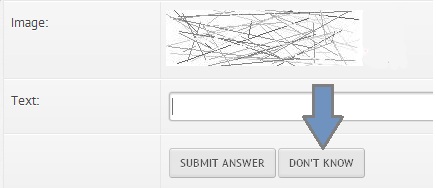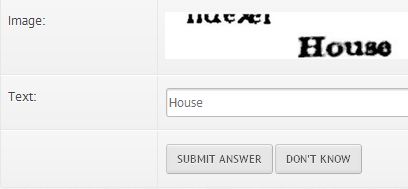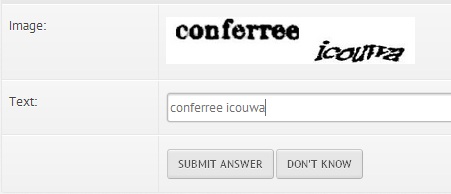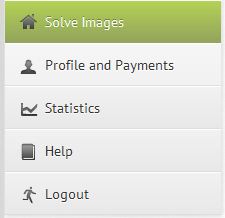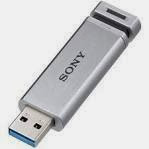This post is really useful for DD Freedish Users. And its only on Exclusively avelable on amezing tech
I get many massages from dd freedish users,asking for how to watch paid channals on dd freedish,or how to hack dd freedish.
First and Imp thing i want to clear that you can not hack dd freedish.
But the good news is thear are many satalites in spece wich provide many Free to air channals.
See also - Free To AiR channals from Dish Tv ( NSS 6 + SES 8 )
See also - DD LAUNCHING NEW CHANNALS.
So today i am going to tell you, on huge demand of freedish users,how to watch some paid channals on dd freedish.
I found one satalite wich provide many indian paid channals for free.
And the good news is that dd freedish users can also catch theas channals.
But the bad news is that the to get theas channals you need MPEG4 set top box.
And DD FREEDISH users are on now MPEG2 set top box.
DD Freedish is only free dth service in india.
Wich provide 74 vidio channals with some redio channals.
Now days Doordarshan is trying to improov thear quality of services.
See Also - how to watch some pay channals on DD FREEDISH.
I found Insat 4A,to catch this satalite you have to tune your dish at 83° East
Hear is the list of Free to Air channals on Insat 4A.
Sadhana News UK/HP
Sobhagya Mithila TV
Aaseervatham TV
Jain TV
Chardikla Time TV
Day & Night News
Disha
Ishwar TV
MBC TV
Sea News
Food Food TV
Irdeto2
P7 News
Bharat Samachar
Sadhana News Bihar/Jharkhand
Planet M Cinema/TTC
Anugraha
Shiksha TV
Cine 21
Sanathan TV
Khabar Tej
Lokshahi
GN News
Manoranjan TV
Enter 10 Channel
Dangal
Divya
Khoj India
TV 24
Indiasign
Wision World
Sarthak TV
Irdeto
Indiasign
Khushboo
Eduard
Star TV India
Star International
ABP Ananda
ABP Majha
ABP News India
J.Horváth
Essel Shyam
Channel One News
Sudarshan TV
Rose TV
UTV Stars
UTV Action
Bindass
UTV World Movies
UTV Movies
Onkar Only Truth TV
Azad News
Whats On india
See also - Recivable Satalites in India.
Hummra M
MaiBoli
Disney Junior India
High News
Vellness
Royal TV India
Dhamaal
i Witness
Tarang TV
Tarang Music
Orisa TV
Prarthana TV
Alankar
Samaya 24x7
Kasthuri TV
Kasthuri News 24
KBC News
News Express
Kamyab TV
Raftaar News
Naxatra News Hindi
ITN Avrudu
Lakshman-Elr
Sakshi TV
Totocs71
Vanitha TV
Balvinder S
Bhakti TV
Eduard
Big CBS Spark
Viaccess2.4
Ashirwad
Channel 10
Essel Shyam
Sangeet Bangla
TV 100 Himalaya
Music India
Sadhana News MP/Chattishghar
Total TV
Maurya TV
Shri News
Care World
RK News
Jia News
J.Horváth
INX Network
9XM
9X TV
9X Jhakaas
Bible TV
MASTiii
Paras Siti Plus TV
Prabhatam News
Channel 2
Asianet News
Adonis1
Orange TV
Zonet Zawlbuk
News 11
Dhoom
Orange TV
DX Sito
Mahuaa Movies
Pragya TV
Mahuaa TV
Mahuaa News
Mahuaa Newsline
Mahuaa Khobor
Zee Uttar Pradesh News
ETV Bengali
ETV Marathi
ETV Kannada
ETV Urdu
ETV Gujarati
ETV Oriya
ETV Andhra Pradesh
ETV Uttar Pradesh Uttarakhand
ETV Madhya Pradesh Chattisgarh
ETV Rajasthan
ETV Bihar Jharkhand
ETV Telangana
Mh 1
Mh 1 News
Mh 1 Music
Mh 1 Shraddha Channel
Essel Shyam
Katyayani TV
Saam TV
Sangeet Bhojpuri
A2Z News
EN TV
Lamhas
Bansal News MP/Chattishghar
Lamhas
Cuisine TV
Blessing Kids
Explore Travel Channel
Lemon News
FW News
Vision Siksha
Vision Music
Arihant TV
Peace of Mind TV
Hastey Raho
H.Gladin
Home Shop 18
News 18
Topper
Rajeevan.K
Live India
Mi Marathi
BBS TV
CTVN AKD Plus
Uttar Bangla
Totocs71
BBS TV
BBS TV
BBS Channel 2
-R- BBS Radio
-R- Kuzoo FM
Nizar M.
Manorama News
Manorama News Cochin
Manorama News Calicut
Manorama News Trivandrum
Mazhavil Manorama
BAG Films
Prime News
News 24
E24
Shakti TV
Lord Buddha TV
Prime News
Darshan 24
See Also - Some Keybord Shortcuts.
Voice Of Nation
Soham TV
Sandesh News
Zee Network
Zee Akash 24
Zee Kannada
Zee Telugu
Zee 24 Taas
Z24 Ghantalu News
Zee Talkies
Lok Sabha TV
ETV Telagu
Irdeto2
Kolkata Tv
To get theas channals tune theas frequncies.
3725 H
26666
3756 H
13333
3767 H
30000
3777 H
10900
3805 H
28500
3829 H
3200
3842 H
6920
3860 H
6921
3868 H
3000
3874 H
3650
3878 H
3330
3884 H
4400
3892 H
3300
3898 H
6800
3909 H
4000
3921 H
13000
3936 H
10100
3949 H
3673
3958 H
9500
So to enjoy this channal you need MPEG 4 Set Top Box.
IMP - i Recomend Tune your dish with any cabel opreter or your with any profestional DTH Opreter.
Don't do if you dont have any knowladge about it.
If anythings goes wrong AMEZING TECH will not responcibal for anything.
Please let me know how is it helpful for
you?
Or Not ?
Or you feel I missed out any points?
I am very eagerly waiting for your
comments.
Thank you very much for reading my
post keep visiting. I will give my
100% to help you out. You can
contact me in Facebook , Twitter.