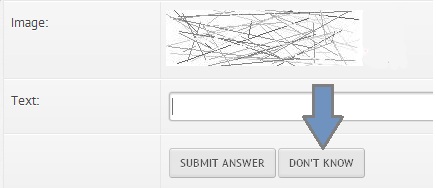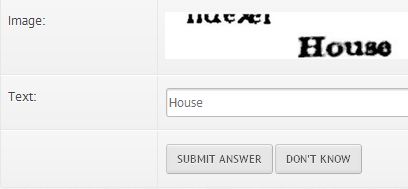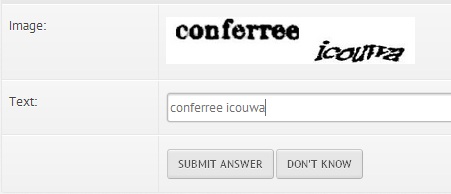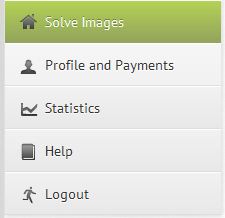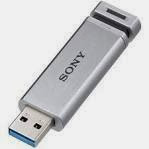Hi friends today i am going to tell you how to earn 200$ per month.
actually i found a online job.
doing this job you can easilly make 200$ per month.
*who can do this job.
( i ) People who want to work from home.
( ii ) Student
( iii ) People in between jobs.
( iv ) Parents that need a second job.
( v ) Mothers that stay at home.
ProTypers.com is a conglomerate of data
entry specialists. It primarily
works on converting scanned
documents from image-to-text for
institutions in Europe and North
America.
*Requirements
The only requirement to work on this
site is to have the ability to type
over 25+ Words per Minute.
*How much will you earn:
How much you earn depends on how
much you work.
it depends on how many image you solve in one month.
The faster you type, the
more money you earn.
Many users
earning between $100 and $250 per
month.
It's Rates start from $0.50
for each 1000 words typed and can
go as high as up to $1.5 for each
1000 words typed.
*What you have to do
To start your work you have to Just click on the "solve images" on
the top left corner of the site.
after clicking on solve image the image will appear with empty space in that empty space yo need to type text at showin in image.
you need to type it faster beacuse when you click on solve image timer will also start evary image have 10 seconds time to type and submit & you have to submit text exactly loking in image.
i.e. upper case & smaller case.
after clicking on submit next image will appear.
If you find an image unreadable
then click on the "Don't know"
button or press escape to skip the
image.
*Timing for this job
For this job dont have any time limit
you can do this job @ any time you want.
*How will you get money
Payout can be made through Bank
Checks, Debit cards, Paypal,
Webmoney, Western Union.
actually this job is ve ry nice for everyone.
if you dont have pc you can do this job in net cafe,friends laptop,desktop.
so njoy & share this with your friends. ;-)
just you have to solv images like this
actually i found a online job.
doing this job you can easilly make 200$ per month.
*who can do this job.
( i ) People who want to work from home.
( ii ) Student
( iii ) People in between jobs.
( iv ) Parents that need a second job.
( v ) Mothers that stay at home.
ProTypers.com is a conglomerate of data
entry specialists. It primarily
works on converting scanned
documents from image-to-text for
institutions in Europe and North
America.
*Requirements
The only requirement to work on this
site is to have the ability to type
over 25+ Words per Minute.
*How much will you earn:
How much you earn depends on how
much you work.
it depends on how many image you solve in one month.
The faster you type, the
more money you earn.
Many users
earning between $100 and $250 per
month.
It's Rates start from $0.50
for each 1000 words typed and can
go as high as up to $1.5 for each
1000 words typed.
*What you have to do
To start your work you have to Just click on the "solve images" on
the top left corner of the site.
after clicking on solve image the image will appear with empty space in that empty space yo need to type text at showin in image.
you need to type it faster beacuse when you click on solve image timer will also start evary image have 10 seconds time to type and submit & you have to submit text exactly loking in image.
i.e. upper case & smaller case.
after clicking on submit next image will appear.
If you find an image unreadable
then click on the "Don't know"
button or press escape to skip the
image.
*Timing for this job
For this job dont have any time limit
you can do this job @ any time you want.
*How will you get money
Payout can be made through Bank
Checks, Debit cards, Paypal,
Webmoney, Western Union.
actually this job is ve ry nice for everyone.
if you dont have pc you can do this job in net cafe,friends laptop,desktop.
so njoy & share this with your friends. ;-)
just you have to solv images like this