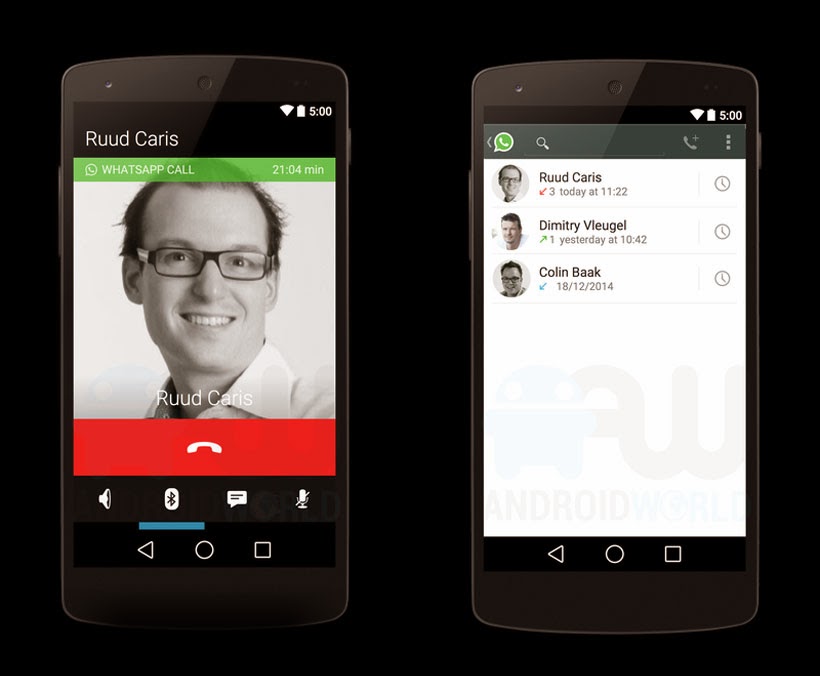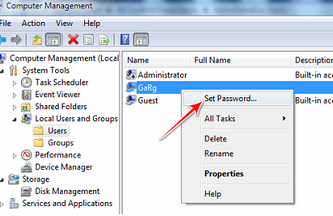How To Root A Samsung Galaxy Grand 2 (G7102)
Hello fiends this is another trick on android on rooting. This is my 4th android rooting guide for my android fans . Samsung galaxy grand and grand 2 is a popular android phone because it is in budget and high performance phone.
You don’t believe on me when I said that this rooting guide take only 5 min. But this is true and i told you that this rooting process test on my friends Grand 2. So continue reading my step by step guide how to root a Samsung galaxy grand 2.
DO This Before Starting Process:
- Before starting process make sure you have charged your mobile battery 70%.
- This rooting process works only grand 2 (SM-G7102), check about device and then do this process.
- Check your PC you have installed Samsung USB driver if you don’t have click on itSamsung USB Driver.
- Enable USB Debugging From your developer options
- Take backup of your device to be safe

Note: if you install kies in your PC then skip to download USB driver
Download This Files For Rooting:
Must Read : How To Root Samsung Galaxy S5
How To Root Samsung Galaxy Grand 2:
- Before starting rooting process please download above file and extract all files also.
- Now power of you device and restart it in download mode. Hold your device Volume Down+ menu + power button simultaneously and your device will be starting in download mode now. Now you can see the warning massage now click volume up button.
- Now connect your device with your pc by USB cable and run odin in your computer.
- Now wait for second because Odin detecting your device after detecting you can see ID:COM box color change into blue.
- Now click on PDA button and select room extracted file.
- Now after doing this click on start button to start process and wait for a minute. After completing process Odin give you massage and device reboot automatically.
Now your device rooted and enjoy your rooted Samsung galaxy grand 2. After rooting you install many apps.
Final Words!
This is my easy guide for my fans who want to how to root a Samsung galaxy grand 2. I got many mails in my inbox and i made this article for you. i m very happy when i made new tricks for you 

If you like my article please subscribe our newsletter and get more awesome computer tricks and tips
If you have any quarry related this article comment below and I resolve it very soon.
If you have any quarry related this article comment below and I resolve it very soon.