Everyone have internet and computer theas days. Do you know you can earn mony online using theas two things.
Today i am going to tell you how to earn mony using theas two things.
Now days anyone can earn mony dowing online jobs.
On internet thear have many jobs but i am going to introduce you about bloggin wich i am dowing currently.
Currntlly thear have many young egucated pepols who didnt get jobs.
This pepols also can do this job and earn mony.
Today i am introducing you about blogging.
On blog you can write your thinks, jokes,shayari,jonral knowladge or anything you loved.
When your blog get published and and get populer you can earn mony from this time.
You will think how is this possible for this you have to know this.
This blogging service is provided by many componys.
Exampals - google,wordpress and many more.
But today i am providing information about google blogging service.
To start blogging you have to create acount on gmail.
If you allrady have acount on it the go on
www.blogger.com
Then you will get blogger loging page, in this just enter your gmail acount id and pasword.
Now click on Create new blog option. Now enter your blog name and address wich you want.
If you entered address is avalable then it will accsept,otherwise you have to choos anather one.
(
Note - This address will your blog url )
Then you will get choos tamplate option.
Choos any one tamplate it will be design of your blog.
Now click on create blog option.
Then now you will get many options like overwive,post ,status, etc.
In overwive you will get information about nomber of visiters of your blog.
In post section you will get blank window with some tools to write post,hear you have to write your ideas or anything you want.
In status section you will get all info about your visitors.
In other options you can manege your blog settings, and update it.
That's all.
Finel worlds - Blogging is good way to earn mony. But you have to be pashance for earning mony.
You need to updates your blog regularaly.to get quality traffic,i will provide you more info about how to become succsesful blogger in our next post stay tuned for more updates.
see also -
Kespry 3 month free antivirus.

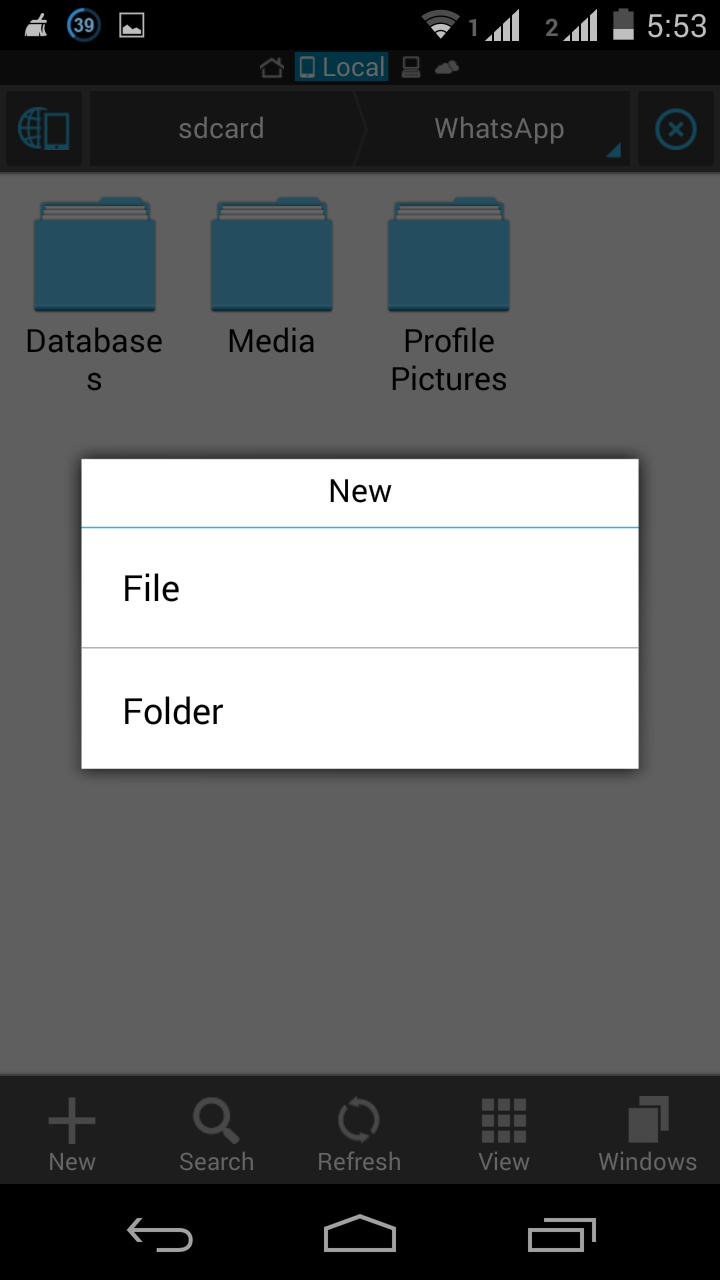
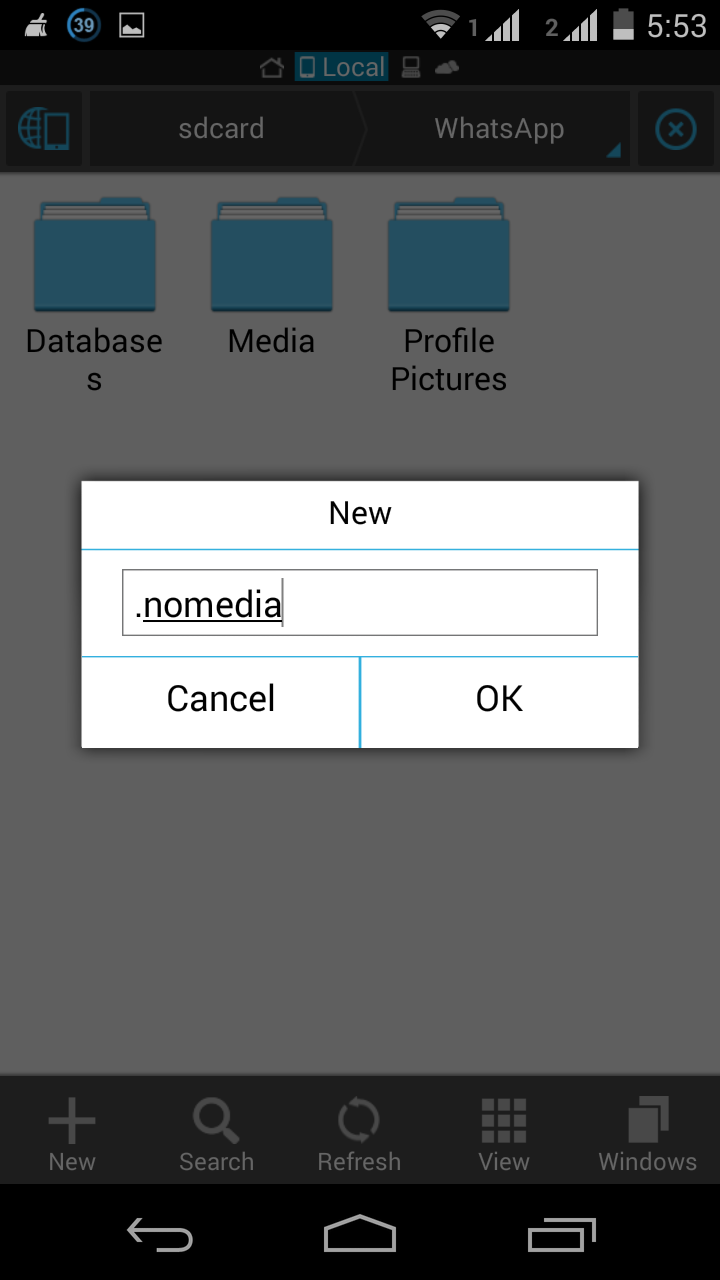



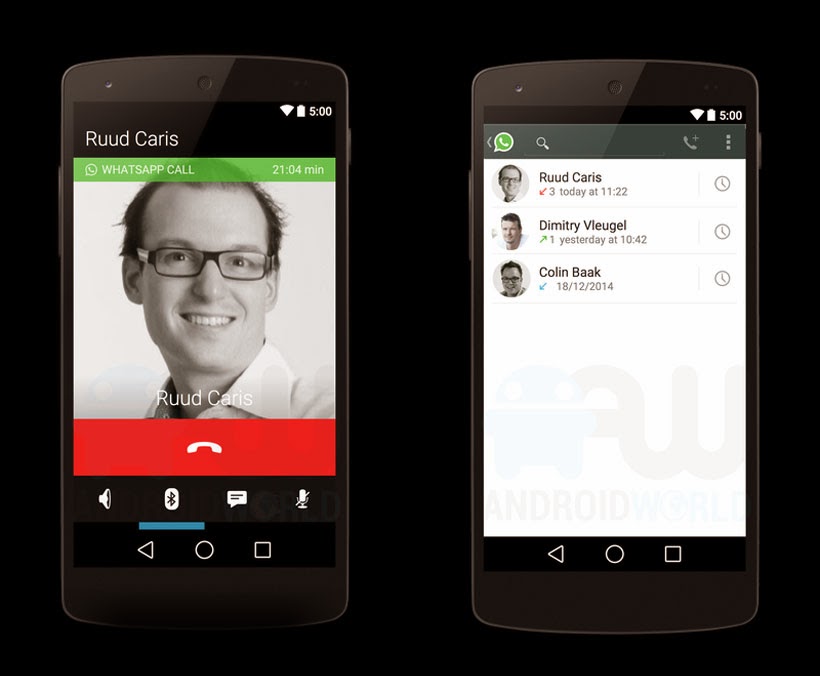


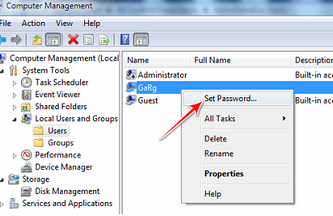
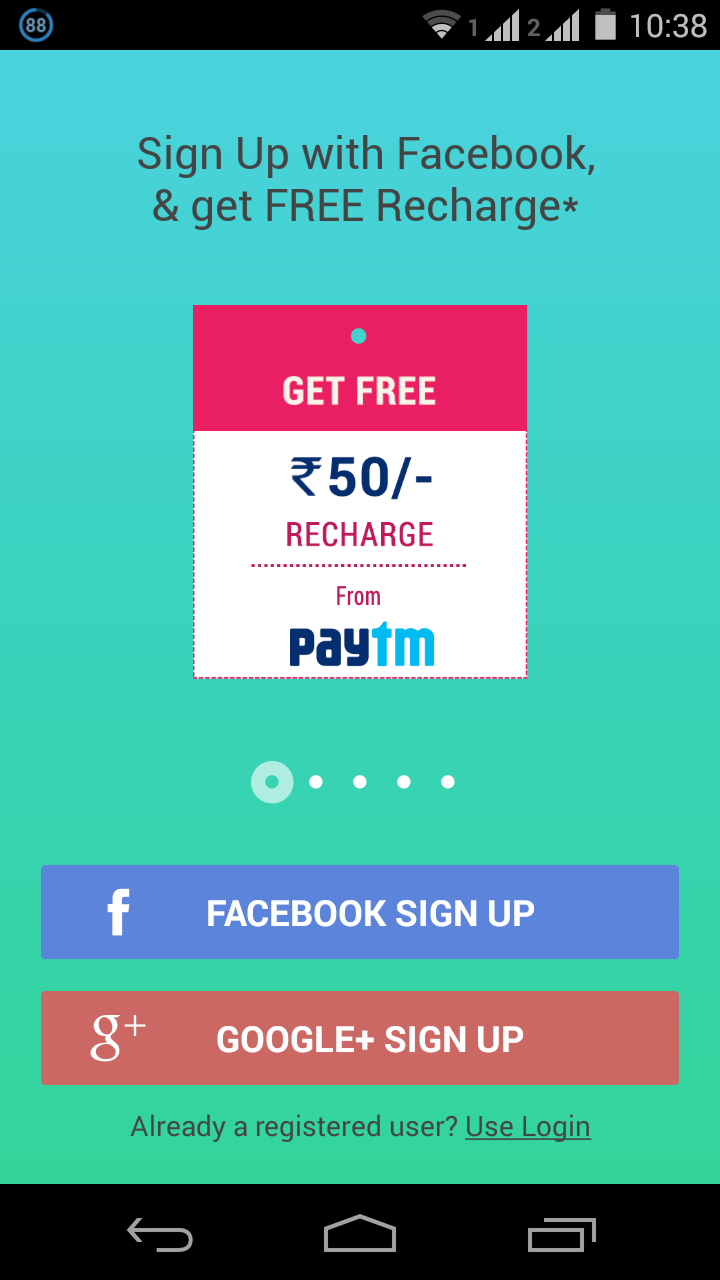
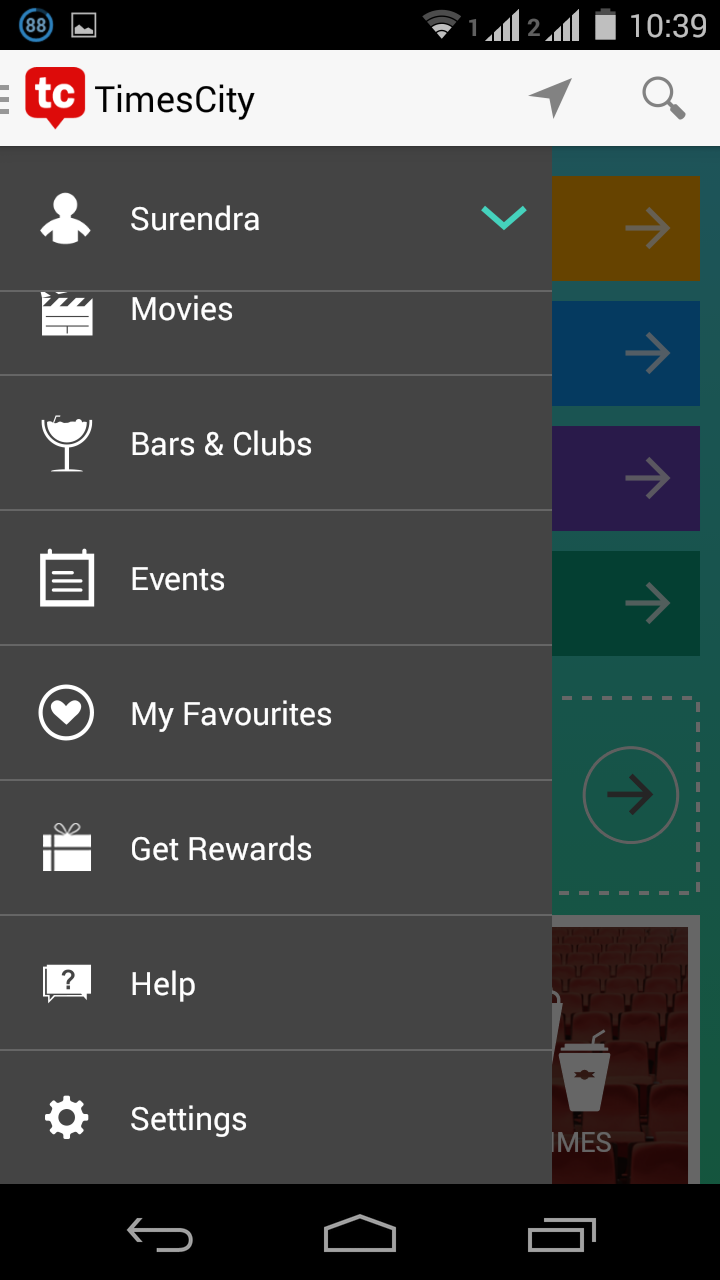
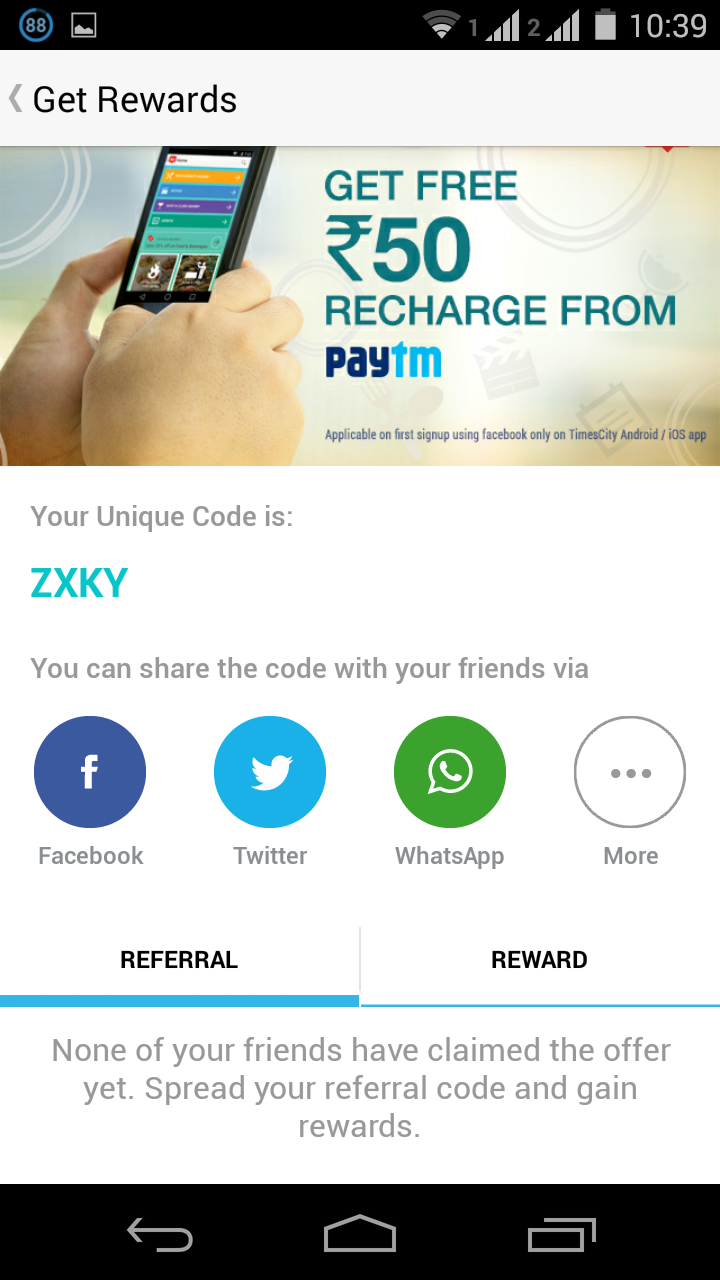
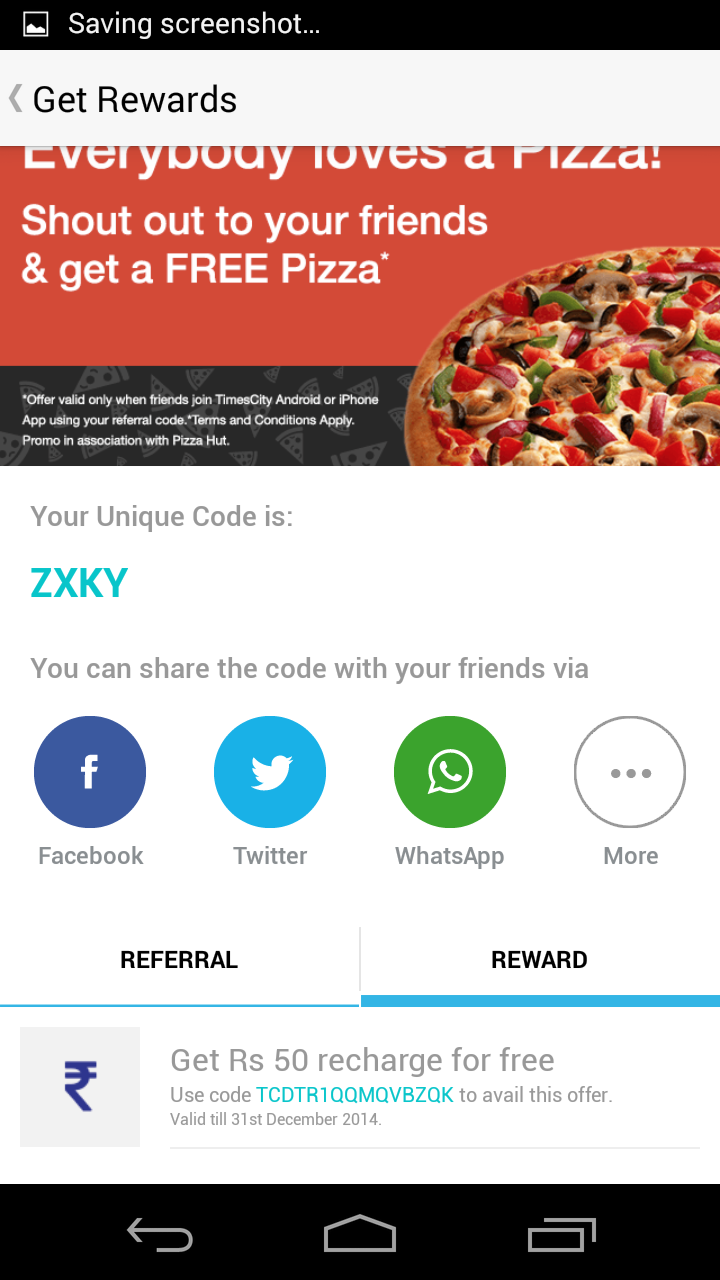


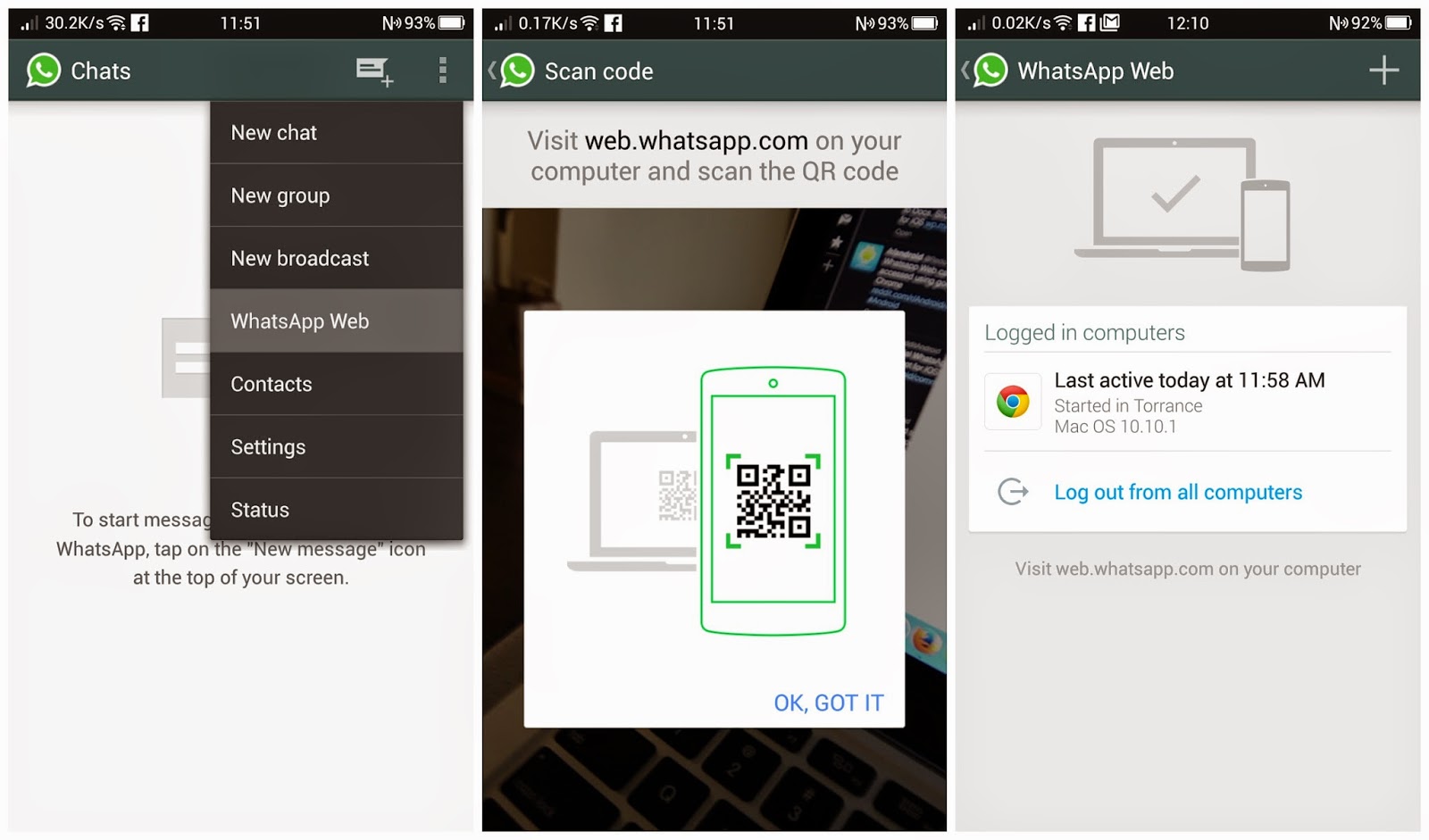


.jpg)





