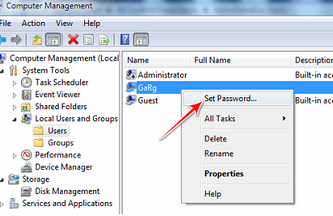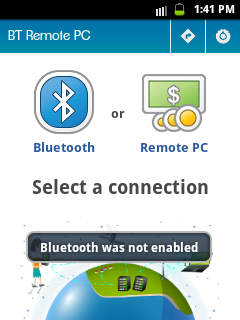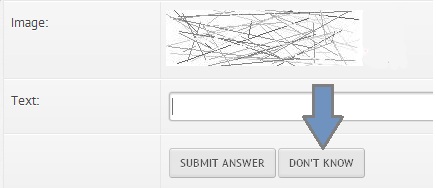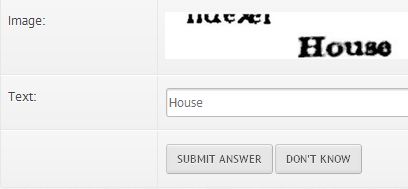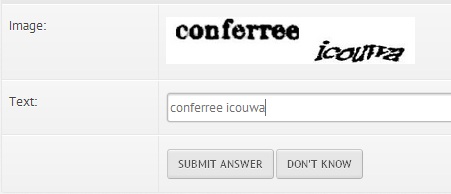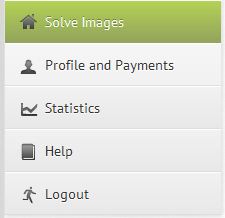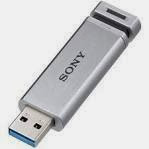In this post you are going to learn how to send large files through any email, as some mail providers limit the size of the attachment for some size, for example if you want to send a file in Gmail , you will send a file with max size of only 25Mb, what if you want to send a file more than 25mb, and if your friend is using an email other than Gmail they will receive the file if their email providers are also support 25mb limit , so i will show you how to send a file more than 25mb in size via email.
Now a days there are many free hosting providers are available like Dropbox, google drive, 4shared,and so on..if you want to send a file more than 25mb in size upload that file in either Dropbox or google drive or any hosting providers and after uploading a file you will find the link of that file, just copy that file and paste it in the body of your email
Through a Large Email sending service :
By considering the hassle of sending large data through email .Many email sending companies have been established in the online market, by using this companies you will be able to send the large files by uploading your file and sending those link to your friends. These service providers make money by displaying advertisements on their site .
I hope this post will be useful to you.