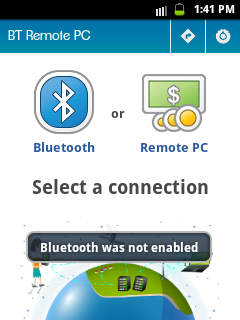Hi Friends today i am going to share information about how to control your pc through your smartphone.
Intro - We all know we can control pc from any ware in the world via team viwer but for this you need to have internet connection on both devices on Pc & smartphone.
But,
in Bt remot pc app you have two option to control your pc ( 1 ) wifi & ( 2 ) bluetooth
Laptop users can use this application in both option beacuse laptop users have inbuilt wifi & bluetooth.
But in desktop computers both are missing from ,so what desktop user can do.
They can bye bluetooth adpter or wifi adapter.
You can bye it from market,both are easily avelable in any computer store.
But for this i recomend to bye bluetooth adapter beacaus it's price is low then wifi adpter.
And for this trick bluetooth adapter's speed is inuf for this trick.
Using this teqnic you can control your pc in 100 metar range from pc.
It can helpful when you are working on creating new text document because you can type through your smartphone, also when you are watching moovi & you want to increas or decreas voluame or step forword or backword moovi then no need to go to mouse you can do it using this application.
Also you can control theas players »»»
1. VLC PLAYER
2. WINDOWS MEDIA PLAYER
3. KM PLAYER
4. WINAP
5. GOOM PLAYER
And many more......
Requairments -
( 1 ) A Computure
( 2 ) A bluetooth adapter to connect to pc ( if you are going to use it on laptop then no need of bluetooth adapter beacuse all laptop have inbuilt bluetooth & wifi. )
( 3 ) Android phone
( you can use it on any os phone eg. Java,symbian if you want trick for that devices then use comment box i will give you information to use this trick on your mobile.
( 4 ) BT REMOT PC Application for your phone.
( 5 ) Server softwere for pc
You can download it from hear
»»»»»»
http://www.androidremotepc.com/downloads/.
So let's start»»»»»»»»»»
First download all the reqire application and softweres.
Install server on pc & install application on your phone.
Now run server by dobble click on it,you can notic on notification area its running or not.
Now open installd application on your smartphone.
Now tap on connect option,you will get connected instantly.
After it you will get 4 option
1.mouse
2.power
3.presentation
4.media
1.In mouse option you can control your mouse pointer.
2.in power option you can shutdown,restart,and switch user of your computer.
3.In presentation option you can do ms office related work.
&
4.In this option you can oprate your media players.
So thats all.
If you like this trick then please use comment box & share it on social media.
Thankyou.....