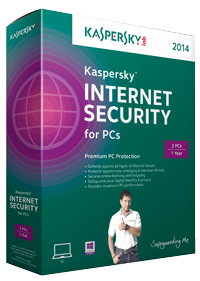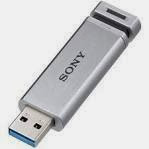Hi frends today i am going to tell you how to use whatsapp on pc.
I dont know that whatsapp providing or not version for computre.
But i know the softwere.
Using that softwere u can use whatsapp on computer.
Not only whatsapp but you can enjoy some android games and applications.
So that softwere name is bluestack.
U have to downlod that softwere on this link.
www.bluestacks.com/app-player.html
I dont know that whatsapp providing or not version for computre.
But i know the softwere.
Using that softwere u can use whatsapp on computer.
Not only whatsapp but you can enjoy some android games and applications.
So that softwere name is bluestack.
U have to downlod that softwere on this link.
www.bluestacks.com/app-player.html